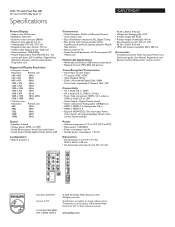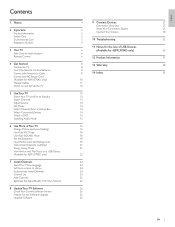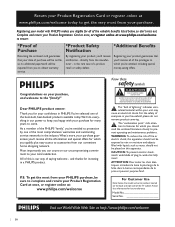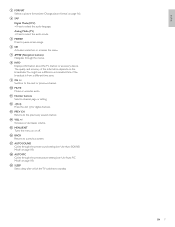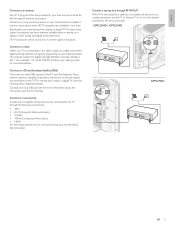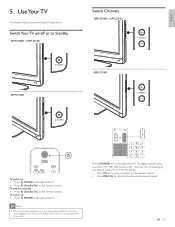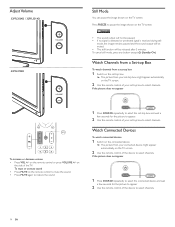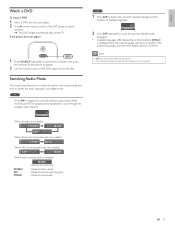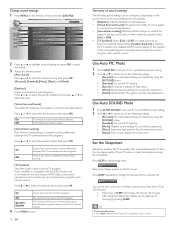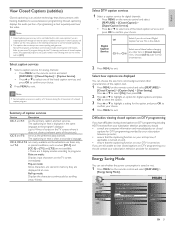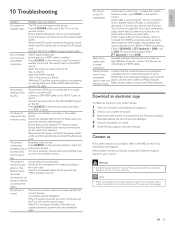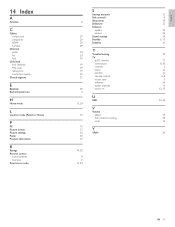Philips 42PFL3704D Support Question
Find answers below for this question about Philips 42PFL3704D - 42" LCD TV.Need a Philips 42PFL3704D manual? We have 3 online manuals for this item!
Question posted by FREE8048 on September 24th, 2013
My Phillips 22pfl4505/f7b Tv Will NotStay On The Channel 3 Program.it GoesBa
To The Programing Page And Will Not Stay Programed
Current Answers
Related Philips 42PFL3704D Manual Pages
Similar Questions
Phlilips 42pfl3603d F7b Tv
My TV sound automatically cuts out and a loud frying is experienced. I have to turn tv off and back ...
My TV sound automatically cuts out and a loud frying is experienced. I have to turn tv off and back ...
(Posted by calfred4u 10 years ago)
Philips 47' Flat Panel Tv
I am having an issue with the side panel headphone jack connection not working. I have adjusted the ...
I am having an issue with the side panel headphone jack connection not working. I have adjusted the ...
(Posted by etemplem 10 years ago)
42 In Phillips Plasma Tv
pressed the power button on my remote and the button broke. cant turn the power on even with the man...
pressed the power button on my remote and the button broke. cant turn the power on even with the man...
(Posted by kiddwilliam 11 years ago)
Where Can I Buy The Stand Piece For This Tv?
im missing the metal piece on the bottom that connects to the plastic part of the stand. anyone know...
im missing the metal piece on the bottom that connects to the plastic part of the stand. anyone know...
(Posted by dannyhsiao 11 years ago)
I Need A User Manual For: Tatung Lcd Flat Panel Tv/monitor, Mod#v20k0dx
Need User Manual For: TATUNG LCD Flat Panel TV/Monitor Mod#V20K0DX
Need User Manual For: TATUNG LCD Flat Panel TV/Monitor Mod#V20K0DX
(Posted by damnskippy 12 years ago)