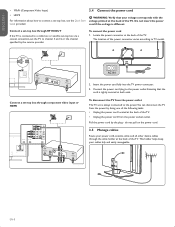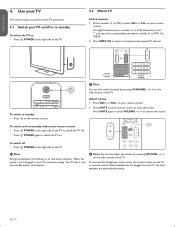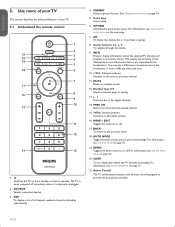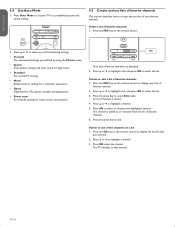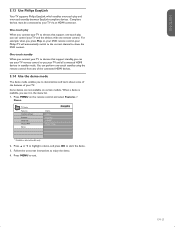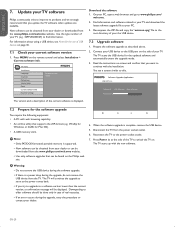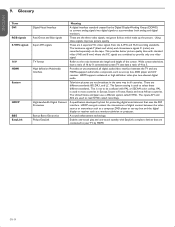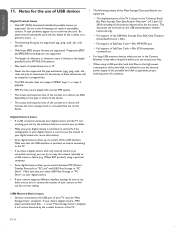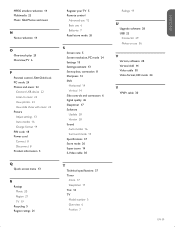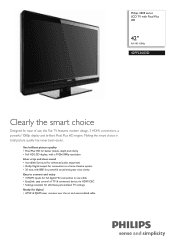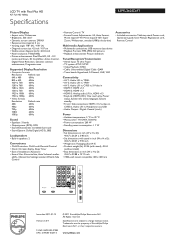Philips 42PFL3603D Support Question
Find answers below for this question about Philips 42PFL3603D - 42" LCD TV.Need a Philips 42PFL3603D manual? We have 2 online manuals for this item!
Question posted by joshuarobert625 on June 26th, 2010
Power Issues For 42pfl3603d/27
I recently was given a new Philips television ( model number above ) as it was having some technical issues. The problem is that when the television is plugged into AC power, the sound of the board energizing is heard but the TV is unable to be turned on. Is this an interior fuse issue or a power supply issue? Either way, I would like to be able to fix the problem and put the television to good use.
Current Answers
Related Philips 42PFL3603D Manual Pages
Similar Questions
Phillips 42 Lcd Tv 42pfl3603d Wont Turn On
(Posted by danmclez 9 years ago)
How Much For A New Bulb For A Philips Flat Screen Model Number 42pfl3603d/f7
(Posted by lonesmagic1 9 years ago)
My Philips Lcd Tv Wont Turn On 32pfl3504d/f7
(Posted by aeigrhe 10 years ago)
Need New Or Replacement Stand
For My 42' Philips Model#42pfl3603d/27
(Posted by Chicfl 11 years ago)
Philips 52pfl5704d Lcd Tv Wont Turn On. Blinks Once When Trying To Power Up
Tryed unplugging and worked once. doesnt do the trick anymore
Tryed unplugging and worked once. doesnt do the trick anymore
(Posted by Anonymous-55279 12 years ago)