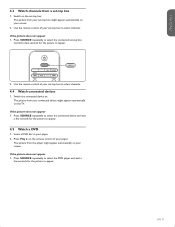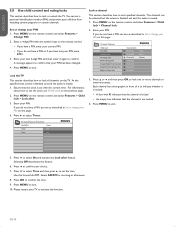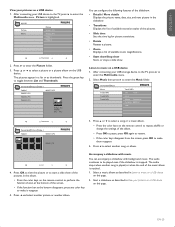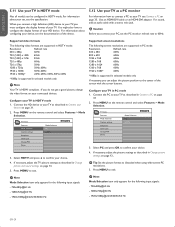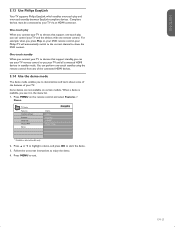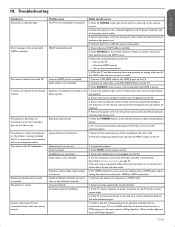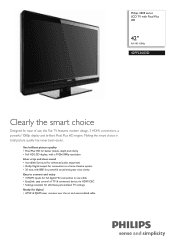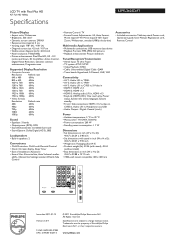Philips 42PFL3603D Support Question
Find answers below for this question about Philips 42PFL3603D - 42" LCD TV.Need a Philips 42PFL3603D manual? We have 2 online manuals for this item!
Question posted by alex7939 on June 13th, 2011
Lcd Screen Replacement
Current Answers
Answer #1: Posted by kcmjr on June 14th, 2011 12:46 AM
I've seen prices for the replacement LCD from $400 to $1200.
I found them here but they are sold out. No price noted. http://www.retechtv.com/products/lc420wue-saa1-saa1-42in-932225839682-lg-lcd-panel
It would appear the part number is 932225839682 LC420WUE-SAA1
More links:
http://www.lcdsolar.com/EmpAll/LGPHILIPS/LC420WUESAA1.html
http://www.4starelectronics.com/part_detail/LC420WUESAA1.html
Licenses & Certifications: Microsoft, Cisco, VMware, Novell, FCC RF & Amateur Radio licensed.
Related Philips 42PFL3603D Manual Pages
Similar Questions
Is it possible to get a replacement screen for this Philips 600 Series Model #32PFL6704D HDTV?
can I use this tv Phillips42pfl3603d/f7 has a monitor for a HP pavilion with a HDMI hp w2207h Widesc...
i'm looking for an LCD screen to replace on my TV that was recently broken. where can i find one?