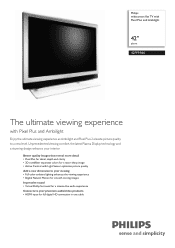Philips 42PF9966 Support Question
Find answers below for this question about Philips 42PF9966 - 42" Plasma TV.Need a Philips 42PF9966 manual? We have 3 online manuals for this item!
Current Answers
Related Philips 42PF9966 Manual Pages
Similar Questions
Stand For Philips 42' Plasma Model 42pf99/66
Does anyone know where to purchase a tv stand for this tv, or a universal stand that is compatible w...
Does anyone know where to purchase a tv stand for this tv, or a universal stand that is compatible w...
(Posted by Onerichgirl76 6 years ago)
I Have 2. The Red Lights Blinks 6 Times On One And 7 On The Other.
I have 2. The red lights blinks 6 times on one and 7 on the other
I have 2. The red lights blinks 6 times on one and 7 on the other
(Posted by bradleypigg 12 years ago)
Red Light Blinking
When tv turned on, Relay clicks and red light blinks. Does not turn ON the tv.
When tv turned on, Relay clicks and red light blinks. Does not turn ON the tv.
(Posted by nimeshmulji 12 years ago)
Blinking Red Light
we are watching tv and i noticed that the blue light is on like always, but the red light is blinkin...
we are watching tv and i noticed that the blue light is on like always, but the red light is blinkin...
(Posted by chanellstrassman 13 years ago)
Tv Won't Display But Blue Light Is On And A Red Flashing Light
Please help I am in Micronesia
Please help I am in Micronesia
(Posted by mechanical 14 years ago)