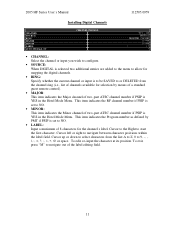Philips 42HF7543 Support Question
Find answers below for this question about Philips 42HF7543.Need a Philips 42HF7543 manual? We have 2 online manuals for this item!
Question posted by LincolnHubbard on December 3rd, 2011
Tv 42hf7543/37 Error Codes. Plug In Power Cord - Green Led Comes On, Standby, O
on relays are on for 1 second, then red led blinks 7 times, this last time it blinks 1 long and 4 short . Telling me something ? This tv was in a hotel swiming room, high humidity.
Current Answers
Related Philips 42HF7543 Manual Pages
Similar Questions
Phillips Tv (26fw5220/37) Replacement Remote
May I use a RCA Universal Remote with Phillips TV (26FW5220/37)??
May I use a RCA Universal Remote with Phillips TV (26FW5220/37)??
(Posted by hthrmhff 7 years ago)
Tv Cant Turn On Or Of.when Plugged In Only Green Led.
(Posted by agronhamataj 11 years ago)
Tv 42hf7543/37 ? Get Error Codes. Red Led Gives 7 Blinks, Or 1 Long And 4 Short
When plugged in I get a green led, standby, and run relays on for 1 second - then red blinks. ? is i...
When plugged in I get a green led, standby, and run relays on for 1 second - then red blinks. ? is i...
(Posted by LincolnHubbard 12 years ago)
A 42hf7543/37 Phil Was Brought To Me For Service. Where Can I Get Service Info?
(Posted by LincolnHubbard 12 years ago)