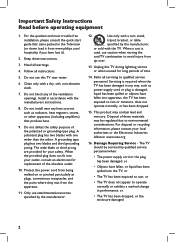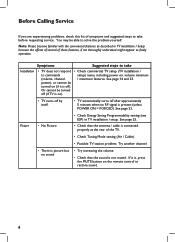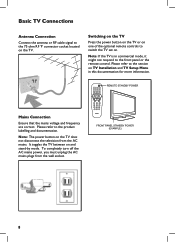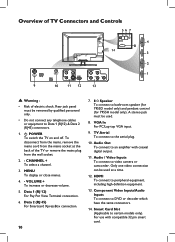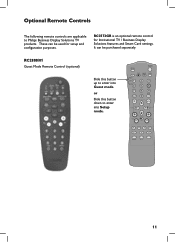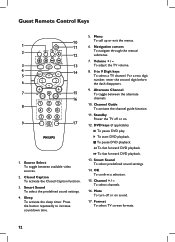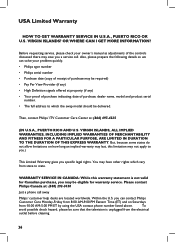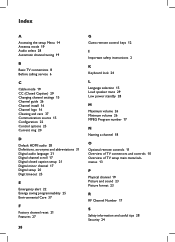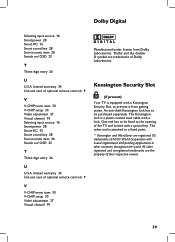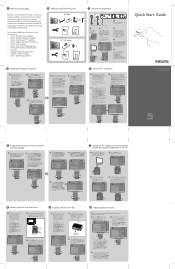Philips 32HF7945D Support Question
Find answers below for this question about Philips 32HF7945D.Need a Philips 32HF7945D manual? We have 2 online manuals for this item!
Question posted by geminitv on January 23rd, 2012
I Need A Manual For Model:32hf7945d/27 Phillips Tv (hospitality)
The person who posted this question about this Philips product did not include a detailed explanation. Please use the "Request More Information" button to the right if more details would help you to answer this question.
Current Answers
Related Philips 32HF7945D Manual Pages
Similar Questions
I Brought A Used Philips Tv Model # 42hfl5860d/27 With No Remote I Need To Do A
Philips tv Model # 42HFL5860D/27 with no remote. Could you please tell me how to factory reset this ...
Philips tv Model # 42HFL5860D/27 with no remote. Could you please tell me how to factory reset this ...
(Posted by lisaconnor74 3 years ago)
Replacement Ac Adapter For Philips Tv Model 32hfl5561v/27
What specs do I need to make sure a replacement ac adapter has, to ensure it will work and not harm ...
What specs do I need to make sure a replacement ac adapter has, to ensure it will work and not harm ...
(Posted by dunklemelinda 8 years ago)
Not Remembering
why do I have to put my tv back on hemi 1 every time it is turn on
why do I have to put my tv back on hemi 1 every time it is turn on
(Posted by Choppork1791 9 years ago)
Philips Manual Model Num 26fw5220/37 For Tv
i need to know where i can download a free manual for my tv model 26fw5220/fw tv
i need to know where i can download a free manual for my tv model 26fw5220/fw tv
(Posted by bmckenna77968 10 years ago)