Philips 30PW850H Support Question
Find answers below for this question about Philips 30PW850H.Need a Philips 30PW850H manual? We have 3 online manuals for this item!
Question posted by gmarquez54548 on February 10th, 2014
How Do I Attached An Antenna To This Tv?
I am trying to cut the cord and i am trying to get HDTV over the air. This TV has AV1, AV2, etc...how do I do it?
Current Answers
There are currently no answers that have been posted for this question.
Be the first to post an answer! Remember that you can earn up to 1,100 points for every answer you submit. The better the quality of your answer, the better chance it has to be accepted.
Be the first to post an answer! Remember that you can earn up to 1,100 points for every answer you submit. The better the quality of your answer, the better chance it has to be accepted.
Related Philips 30PW850H Manual Pages
Quick start guide - Page 5
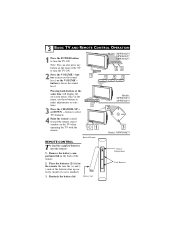
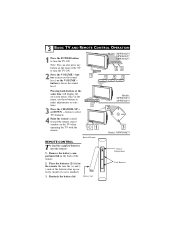
...CONTROL
1
Models: 30PW8502/37 34PW8502/37
2
3
Model: 30PW850H/37
Back of the TV to turn the TV ON.
button to select TV channels.
4 Point the remote control toward the remote sensor ...
POWER
1
2
+ VOLUME -
+ VOLUME -
+ CHANNEL -
23
23
MENU
+ CHANNEL -
3 BASIC TV AND REMOTE CONTROL OPERATION
1 Press the POWER button to make adjustments or selections.
3 Press the CHANNEL UP +...
Quick start guide - Page 6


... through all the channels stored in the television's memory.
75Ω Round Coaxial Cable
Jack Panel Back of TV Direct Cable Connection
Cable signal coming from an antenna. In either case the connection is a round cable (Outdoor or Indoor)
(75 ohm) then you first
need to attach the antenna wires to the screws on the...
Quick start guide - Page 7


... to the AV1 Video
TO TV/VCR
CABLE IN
R
L
IR
DVD-D OUT
S-VIDEO
AUDIO OUT Y Pb Pr
USB
TV
PASSCARD
OPTICAL SPDIF
Audio Cables L (White) & R (Red)
Video Cable (Yellow)
Input on the TV.
6 Connect...cable to the Video (or ANT, your cable signal uses a cable box Models 26PW8402/37 and 30PW850H
or decoder, follow the easy steps
will auto-
Cable Signal IN from the Cable
Company
24
...
Quick start guide - Page 11
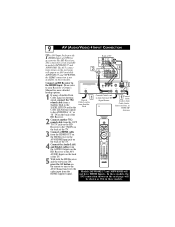
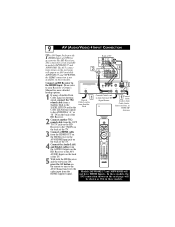
...AUDIO
VIDEO OUT TO TV
S-VIDEO
ANTENNA B IN
ANTENNA A IN
hookup options.
1 If using a Satellite Dish, Cable signal or Antenna signal, connect the 75...the back of the TV. REC
PROGRAM A/CH
SAP
LIST TV/VCR
5 With both the HD Receiver and the television ON, press the AV...page will
be shown as AV4 in models 26PW8402/37 and 30PW850H, the HDMI connection is not available in these models.
In ...
Quick start guide - Page 12


...
MUTE
VOL
H
CH
123 456 789
0
QuadraSurf TM
REC
PROGRAM A/CH
SAP
LIST TV/VCR
PIP Accessory Device Equipped with
Component Video Outputs
AV5
Models 26PW8402/37 and 30PW850H will be shown as AV4 in (put ) jacks on the television.
10
AV (AUDIO/VIDEO) 5 INPUT CONNECTION
The AV5 Input Jacks provide Component Video...
Quick start guide - Page 13


... R AUDIO L
IN
OUT
ANTENNA IN
VIDEO
ANTENNA OUT
IN
5 Turn the Second VCR ON, insert a VHS tape and it . Cable
3 Connect one end of the first VCR. The following steps allow you will
AUX/TV INPUT PHONO INPUT
need to change the volume at
the external audio system, not
the television.
2
SECOND VCR CONNECTION...
Quick start guide - Page 14


...Audio Out jack on the device to the Audio In (white) jack on the SIDE of the television.
3 Turn the TV and the accessory device ON.
4 Press the AV button or the CH+ or CH-
For Mono Devices:...control to tune the TV to the side input jacks. buttons on the accessory device to view playback, or to the Audio In (white) jack on the SIDE of the audio cable from a camera, or attach a gaming device. ...
User manual - Page 3
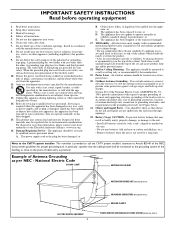
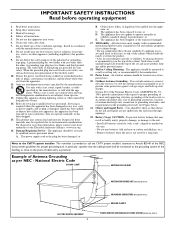
...not appear to rain; or E. All televisions must comply with + and - Power Lines - An outdoor antenna should be mounted to a wall or... cloth.
7. Do not install near water.
6. Protect the power cord from being walked on
the unit.
• Do not mix batteries...system installer: This reminder is not used , use attachments/accessories specified by the manufacturer, or sold with one wider than...
User manual - Page 4


... flat, twin-lead wire (300 ohm), you first need to attach the antenna wires to the ANTENNA option.
This is very easy.
Follow the steps below to connect your cable signal into the television's memory. TUNER should be set to your new television. Refer to the TV is normal and does not require that 's where the...
User manual - Page 5


... to add or delete channels from regular antenna or cable signals and stores only active broadcast stations in the TV's memory. The Interlaced mode provides a double vertical display scan, which reduces annoying motion sweeps. The serial number for the TV is a U.S. END-OF-LIFE DISPOSAL
Your new television and its packing contain materials that...
User manual - Page 8


... the CURSOR RIGHT button to shift the menu to select only the TV stations in your TV. PICTURE SOUND FEATURES INSTALL
BRIGHTNESS COLOR PICTURE SHARPNESS TINT
PICTURE SOUND FEATURES...
CABLE PLEASE WAIT
CHANNEL 12
8 HOW TO AUTOMATICALLY PROGRAM CHANNELS
Your TV can select. Remember, an antenna or cable TV signal must first be highlighted.
4 Press the CURSOR DOWN button repeatedly...
User manual - Page 11
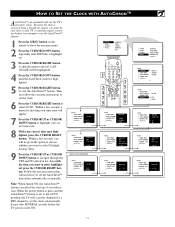
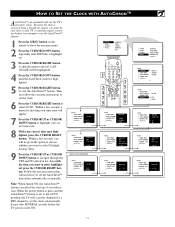
...AUTO. Within a few seconds, you will be sure that a cable TV or antenna signal is set to the AUTO position, the TV will scan the channels for choosing your time zone will appear.
7 ... highlighted.
5 Press the CURSOR RIGHT button to highlight your correct time zone.
8 With your television. CENTRAL MOUNTAIN PACIFIC
INSTALL TUNER MODE AUTO PROGRAM CHANNEL EDIT AutoChron
SEARCH FOR TIME . . ....
User manual - Page 44
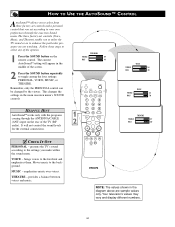
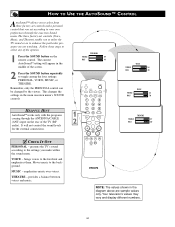
...to your own preferences through the ANTENNA/CABLE (ANT) input on the remote control.
NOTE: The values shown in the diagram above are watching. Your television's values may vary and display different...-set according to the background. THEATRE - emphasizes music over voices. presents the TV's sound according to enhance the particular program you make within the sound menu. ...
User manual - Page 46


..., go to the next page to try another method in order to infrared remote control commands, such as is recommended that capability.
1 Place the TV/VCR/ACC mode switch in the proper position.
2 Point the remote control at the remote sensor window of working your Philips television to use Philips brand external accessory...
User manual - Page 47


USING THE REMOTE WITH ACCESSORY DEVICES - If after a second try the TV remote control does not operate your accessory device, see if other three-digit ...device.
The remote is recommended that will allow you use your Philips television to turn the unit ON.
If after repeated attempts this method does not work with your TV remote to the next page and follow the steps for using a...
User manual - Page 52
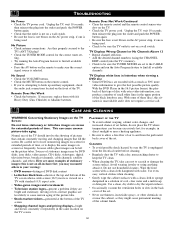
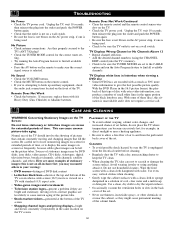
.... • Be sure the fuse is not blown on a wall switch.
No Picture • Check antenna connections. With some examples of the TV screen when a wide screen (16:9) movie is viewed on the TV. • Check the TV power cord. you 're attempting to find all -inclusive list; CLEANING
• To avoid possible shock hazard...
User manual - Page 53
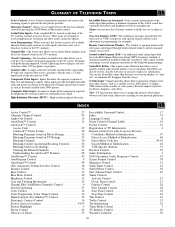
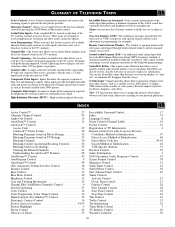
... from regular antenna or cable signals and stores only active broadcast stations in one signal. These inputs provide the highest possible color and picture resolution in the TV's memory.... while a TV program is in the Multichannel Television Sound (MTS) broadcast standard.
High-definition Television (HDTV) • High-resolution digital television.
GLOSSARY OF TELEVISION TERMS
Active ...
User manual - Page 56
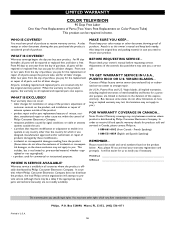
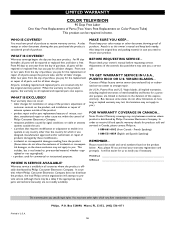
...
COLOR TELEVISION
90 ... Consumer Electronics Company. • reception problems caused by signal conditions or cable or antenna systems outside the unit. • a product that you purchased the product is...from the day of purchase, you buy your owner's manual before requesting service.
Attach it to you if necessary. BEFORE REQUESTING SERVICE... Note: Product Warranty coverage may...
Leaflet - Page 1
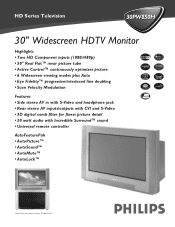
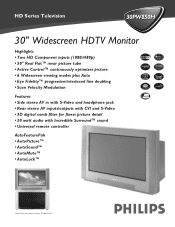
HD Series Television
30PW850H
30" Widescreen HDTV Monitor
Highlights • Two HD Component inputs (1080i/480p) • 30" Real Flat™ invar picture tube • Active Control™ continuously optimizes picture • 6 ...
Leaflet - Page 2
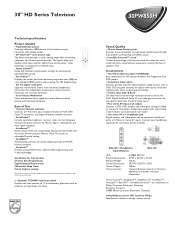
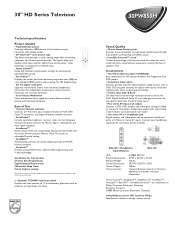
... S-Video input (Side & Rear) The ideal way to TV and accessory placement with an emphasis on high design and safety.
30PW850H
Sound Quality
• 20 watt Stereo Sound system Receives stereo...FCC rules.
➣ Optional TC309815 television stand Provides the ideal solution to connect high resolution picture sources like DVD, Digital Satellite & Cable TV and video games consoles for even better...
Similar Questions
Does My 20ps40s Tv Need A Digital Converter For In Door Antenna?
(Posted by Laddey4 7 years ago)
Can You Tell Me If This Tv Requires A Converter Box? Model# 34pw850h37f
I am trying to install the PHILIPS indoor antenna to this TV, & can not get a picture. I downloaded ...
I am trying to install the PHILIPS indoor antenna to this TV, & can not get a picture. I downloaded ...
(Posted by KWYNN 9 years ago)
Can My Tv Use Hdmi Cables?
i have areally older model hd tv .... manufactured in march 2004
i have areally older model hd tv .... manufactured in march 2004
(Posted by kleavel45 11 years ago)

