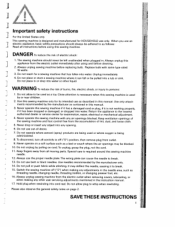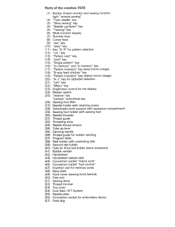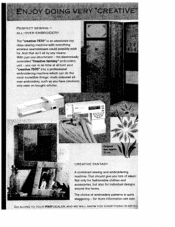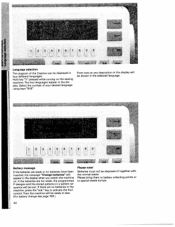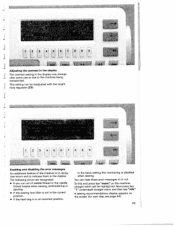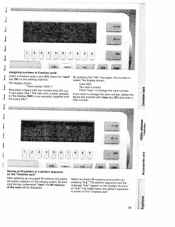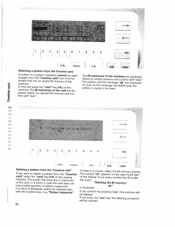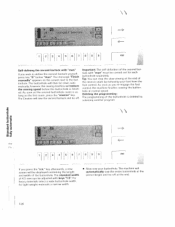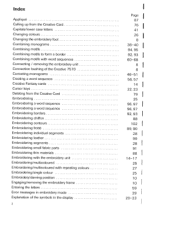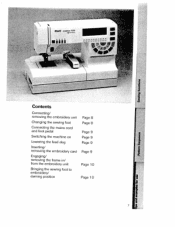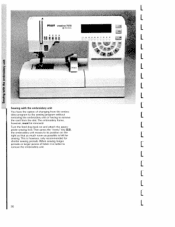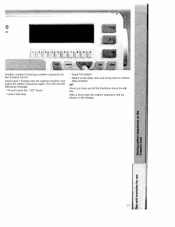Pfaff creative 7570 Support Question
Find answers below for this question about Pfaff creative 7570.Need a Pfaff creative 7570 manual? We have 1 online manual for this item!
Question posted by twyche on January 18th, 2014
Embroidery Unit Issue
After I Attach The Hoop, Lower The Feed Dog, Insert The Bobbin, And Lower The Embroidery Foot, And Press Ok, Nothing Happens
Current Answers
Related Pfaff creative 7570 Manual Pages
Similar Questions
The Sewing Machine Will Say Calibrate Embroidery Unit. I Click The Check Mark T
when I click on calibrate the sewing machine goes into thinking mode & it just does it for a long ti...
when I click on calibrate the sewing machine goes into thinking mode & it just does it for a long ti...
(Posted by Anonymous-156748 8 years ago)
Pfaff Creative Performance Not Recognizing Creative Grand Dream Hoop.
HelloI have a PFAFF Creative Performance embroidery machine. I use TruEmbroidery software to create ...
HelloI have a PFAFF Creative Performance embroidery machine. I use TruEmbroidery software to create ...
(Posted by zormak 9 years ago)
Pfaff Cable And Software.
hei. I bought a pfaff creative 7570 with embroidery unit for at least 17 yeasr ago. I did not used i...
hei. I bought a pfaff creative 7570 with embroidery unit for at least 17 yeasr ago. I did not used i...
(Posted by Saadia75 9 years ago)
Pfaff 7570 Main Motor
Where can i get Pfaff 7570 Machine Main Motor and its cost
Where can i get Pfaff 7570 Machine Main Motor and its cost
(Posted by limanil 9 years ago)
Parts For Creative Fantasy Attachment To Pfaff 7570. Part Ia 'presser Foot Lifte
Sensors". part number is 92-329614-91.
Sensors". part number is 92-329614-91.
(Posted by milcrane 10 years ago)