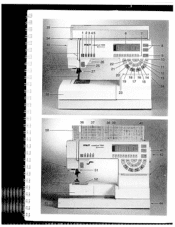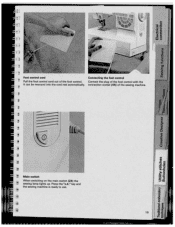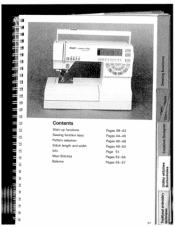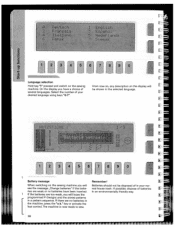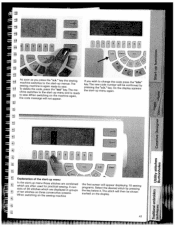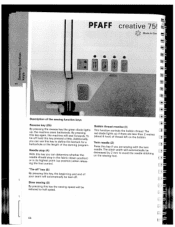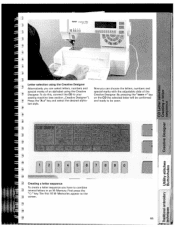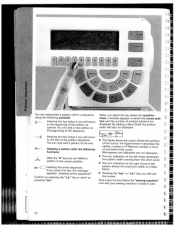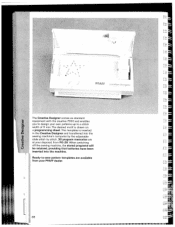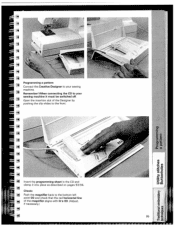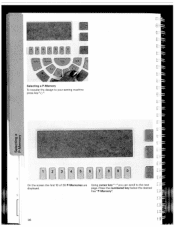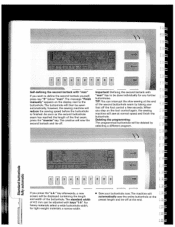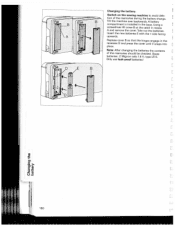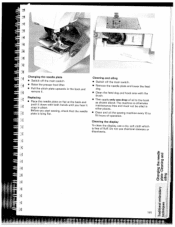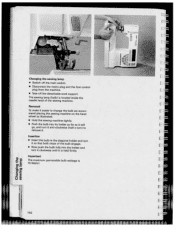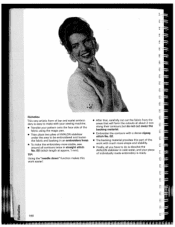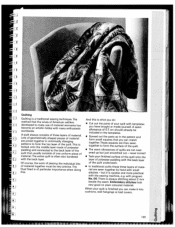Pfaff creative 7550 Support Question
Find answers below for this question about Pfaff creative 7550.Need a Pfaff creative 7550 manual? We have 1 online manual for this item!
Question posted by lmcrossley on June 2nd, 2014
Pfaff Creative Passcode
I have inherited a Pfaff Creative 7550. I don't know the passcode. How do I reset it please?
Current Answers
Answer #1: Posted by online24h on June 2nd, 2014 8:30 PM
Hello
See link below
http://www.fixya.com/support/t16846735-factory_reset_pfaff_7550_sewing_machine
Hope this will be helpful "PLEASE ACCEPT"
Related Pfaff creative 7550 Manual Pages
Similar Questions
I Need A Cord For Pfaff Creative 7550
I have a pfaff creative 7550 without a cord. Can I order one
I have a pfaff creative 7550 without a cord. Can I order one
(Posted by bjchoury 1 year ago)
The Sewing Machine Will Say Calibrate Embroidery Unit. I Click The Check Mark T
when I click on calibrate the sewing machine goes into thinking mode & it just does it for a long ti...
when I click on calibrate the sewing machine goes into thinking mode & it just does it for a long ti...
(Posted by Anonymous-156748 8 years ago)
Pfaff 259 Sewing Machine Won't Run With Foot Petal
I have a pfaff 259. When I push on the foot petal the motor runs but the machine itself doesn't run....
I have a pfaff 259. When I push on the foot petal the motor runs but the machine itself doesn't run....
(Posted by Aemazing 8 years ago)
Threading Piaf 7550 Sewing Machine
I received this machine without a manual. No luck downloading it and YouTube videos weren't clear. I...
I received this machine without a manual. No luck downloading it and YouTube videos weren't clear. I...
(Posted by Nwegmann 8 years ago)
The Presser Foot On My Pfaff Creative 7550 Sewing Machine No Longer Drops Down.
When presser foot lever is disengaged presser foot does not drop
When presser foot lever is disengaged presser foot does not drop
(Posted by lkjorstad 11 years ago)