Pentax Espio Support Question
Find answers below for this question about Pentax Espio.Need a Pentax Espio manual? We have 1 online manual for this item!
Question posted by Printcbf on December 15th, 2014
How Is The Sensing Mark Determined For Thermal Paper For The Pocketjet 6 Plus
The person who posted this question about this Pentax product did not include a detailed explanation. Please use the "Request More Information" button to the right if more details would help you to answer this question.
Current Answers
There are currently no answers that have been posted for this question.
Be the first to post an answer! Remember that you can earn up to 1,100 points for every answer you submit. The better the quality of your answer, the better chance it has to be accepted.
Be the first to post an answer! Remember that you can earn up to 1,100 points for every answer you submit. The better the quality of your answer, the better chance it has to be accepted.
Related Pentax Espio Manual Pages
Espio Manual - Page 2
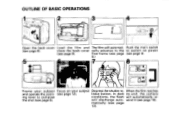
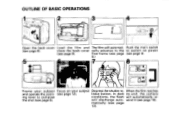
... compose
conditions, the flash will discharge auto- first frame (see page (see page 12). In dark its end, the camera
ing lever to switch on your subject Depress the shutter re- When the film reaches
and operate the zoom- (see page 4).
9.)
7
8
e •l
Frame your subject Focus on power
(see page
13). OUTLINE...
Espio Manual - Page 4
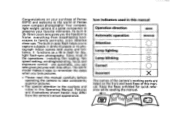
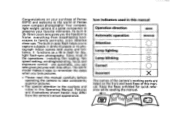
... your purchase of Pentax ESPIO and welcome to the world of the operations - including film loading, film speed setting, winding/rewinding, focus and exposure control -
The built-in auto flash helps you to capture subjects in 35-70mm zoom lens gives you the freedom to frame everything from the camera's actual appearance. are listed...
Espio Manual - Page 5
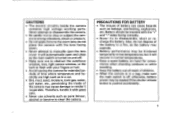
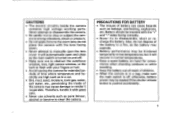
... of time where temperature and humidity are high such as in a fire, as leakage, overheating, explosions, etc. CAUTIONS
• The electric circuitry inside of the camera may be wasted if the shutter release button is pushed accidentally.
1 do not dispose of the battery in a car.
• Dirt, mud, sand, moisture, toxic...
Espio Manual - Page 6
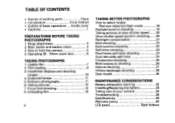
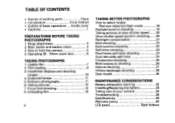
...
• Names of working parts
Flaps
• Introduction
Front foldout
• Outline of your camera
34
Troubleshooting
36
Specifications
38
Warranty policy
40
LCD panel
Back foldout Taking pictures
12
7. Strap attachment
3
2. Main switch and battery check
4
3. Film loading
8
3. How to select modes
/Red-eye reduction flash mode
18
Daylight-synchro shooting...
Espio Manual - Page 7
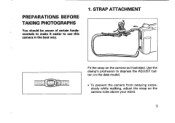
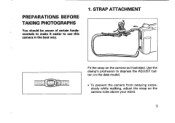
... certain fundamentals to make it easier to depress the ADJUST button on the camera as illustrated. STRAP ATTACHMENT
An%
Fit the strap on the date model.
• To prevent the camera from swaying excessively while walking, adjust the strap so the camera rides above your waist.
3 Use the clamp's protrusion to use this...
Espio Manual - Page 8
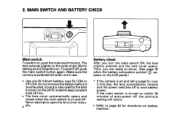
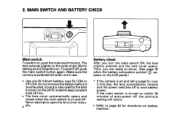
...opens and closes when the main switch is on and left unused for directions on and off . Make sure the camera is on.
The lens extends slightly to the wide-angle 35mm setting and LCD panel is switched off , the ... pears
the battery on the LCD
exhaustion panel.)
symbol
(0
I
ap-
* If the camera is on battery insertion. If the main switch is turned on , push the main switch button.
Espio Manual - Page 9
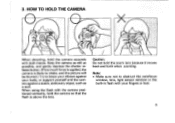
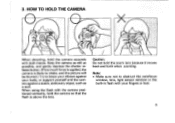
...hair.
5
When using the flash with both hands. HOW TO HOLD THE CAMERA
When shooting, hold the camera securely with the camera positioned vertically, hold the zoom lens because it moves back and forth when ...sure not to brace your elbows against your body, or support yourself and the camera against a stable, stationary object, such as possible, and gently depress the shutter release button. (If...
Espio Manual - Page 11
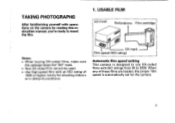
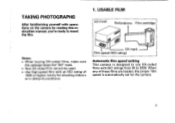
... ISO rating of these films are loaded, the proper film speed is designed to use DX-coded films with operations on the camera by reading this instruction manual, you're ready to 3200. USABLE FILM
DX FILM
Perforations Film cartridge
coo
cg 40o 00
o 00000000000 DX
DX mark Film speed (ISO rating)
Automatic film speed setting
This camera is automatically set...
Espio Manual - Page 12
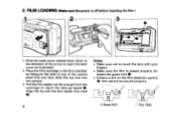
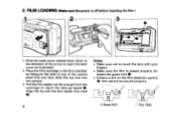
... rewind shaft first and then slide the top end into the camera.
3 Pull the film leader out far enough from the cartridge to touch the lens with the film leader end mark
0. tween the guide rails 0. • If there is off before inserting the film.)
1-61 0
1 Slide the back cover release lever down in the...
Espio Manual - Page 13
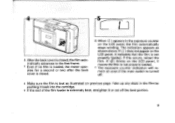
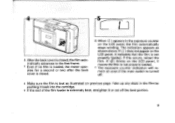
... any slack in the exposure counter on the LCD panel, the film automatically stops winding. If this occurs, reload the film. If (E) blinks on previous page. r
4 After the back cover is closed, the film automatically advances to the first frame.
* Even if no film is loaded, the motor operates for a second or two after...
Espio Manual - Page 14
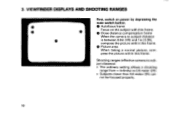
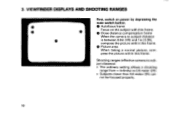
O Close distance compensation frame
When the camera-to 0.6 meter (2ft). • Subjects closer than 0.6 meter (2ft) can-...Autofocus frame
0
Focus on power by depressing the
main switch button.
pose the picture within this frame. Shooting ranges (effective camera-to-subject distance) • The ordinary setting allows a shooting
range from -O (infinity) to -subject distance
is between...
Espio Manual - Page 15
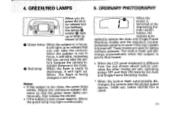
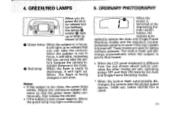
...:
• If the subject is too close .
• Red lamp: When the flash is not in flash automatically discharges, the camera uses the shutter speed approx. 1/40th sec. (when ISO100 film is even closer (approx. 30cm), the green lamp may light continuously. ORDINARY PHOTOGRAPHY
When you can take the pic- Adjust the...
Espio Manual - Page 17
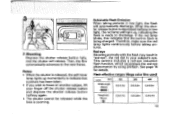
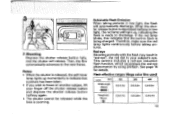
...a picture has been taken. • If you wish to discharge. Flash effective ranges (Nega-color film used)
Lens
ISO
Wide-angle
35mm
(SSC
100 0.6-4.3m
200 0.6-6.0m
400 0.6-8.6m
Telephoto 70mm ...halfway again. • The shutter cannot be released while the lens is zooming.
This camera includes a red-eye reduction flash function, which suppresses the red-eye phenomenon by using...
Espio Manual - Page 19


...: • You can release focus-lock simply by these light sources.
4. Hard-to-autofocus subjects Like many other autofocus cameras, the camera's autofocus system is highly precise, but ton halfway, re-aim the camera or recompose the picture, then release the shutter. Subjects which may not be focused as neon signs, fluorescent lamps...
Espio Manual - Page 20
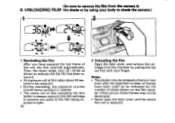
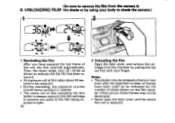
.... • 24-exposure roll of the roll, the film rewinds automatically. (Be sure to shade the camera.)
r
-P•IM•• L
0 •
•
•• •.
Then, the motor stops, and ( ) blinks as indicated by the number of film including the film leader is rewound. UNLOADING FILM the shade or by pulling the top out...
Espio Manual - Page 21
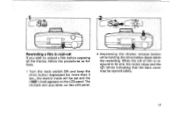
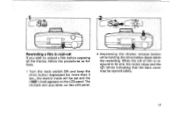
...rewind mode will also blink on the LCD panel. • . •
O
0
ODD
0
Rewinding a film in mid-roll If you wish to its end, the motor stops and the (0) blinks indicating that the back... may be set and the ( 20 1) ) mark appears on the LCD panel.
2 Depressing the shutter release button while holding the drive button down starts the rewinding. The (.) mark will be opened safely.
17
Espio Manual - Page 28
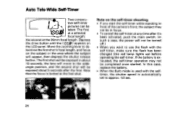
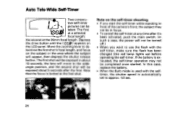
...wideangle position, and the second shot will be exposed about 10 seconds, the lens will move to determine the first shot's focal length, and focus on the subject or the area where the subject will...the selftimer, the shutter speed is exhausted, the self-timer operation may not be in
front of the camera's front, the subject may not be completed once started. Note that the focus is locked at a ...
Espio Manual - Page 31
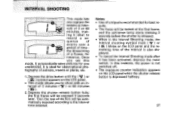
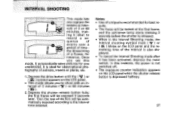
... blinking 3 seconds before the shutter is released. • When in the Interval Shooting mode, the interval shooting symbol mark ( 'V ) or ( ) blinks on the LCD panel when the shutter release button is recommended for
instance. Depress...
ing it automatically takes pictures for observational pho- Then the rest of the film will be automatically exposed according to
record a se-
Espio Manual - Page 35
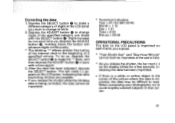
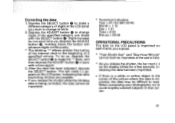
... PRECAUTIONS The data on the LCD panel is imprinted on each time you release the shutter, the bar mark (-) on the display blinks for a few seconds, indicating the data has been imprinted.
• If... blink, and then depress the ADJUST button fi) in the corner of a specified minute. The bar mark (-) appears on the LCD panel, indicating that corner.
31 Depress the SELECT button (9 to blink.
2....
Espio Manual - Page 41
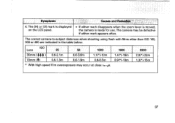
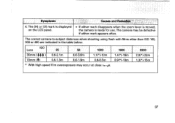
... 0.6-8.5m
1600 1.41*1-16m 0.9(*)-10m
3200 2.0(*)-22m 1.3(*)-15m
* With high speed film overexposure may be defective
if either mark disappears when the zoom lever is moved,
on the LCD panel.
The correct camera-to-subject distances when shooting using flash with films other than ISO 100, 200 or 400 are indicated in the table...
Similar Questions
Model K-50 Display Image
After I take a picture on my K-50, I look at the display image , and it is almost black. Ive tried c...
After I take a picture on my K-50, I look at the display image , and it is almost black. Ive tried c...
(Posted by markpearson55345 4 years ago)

