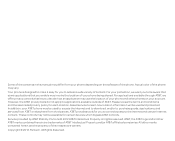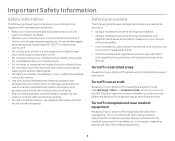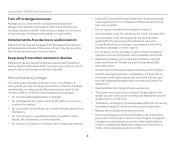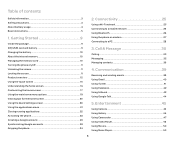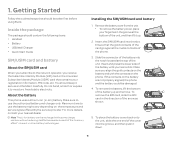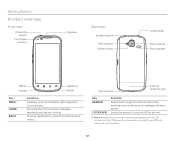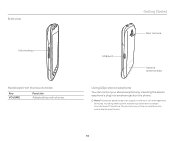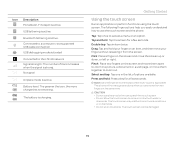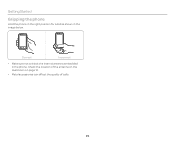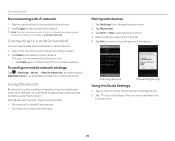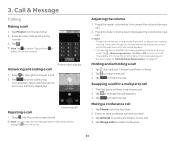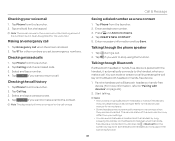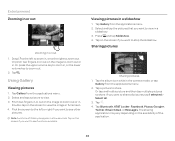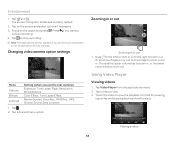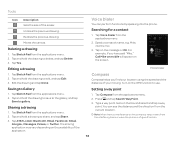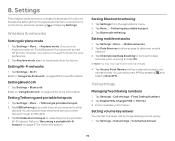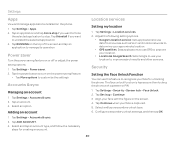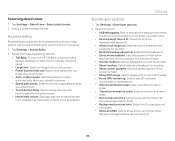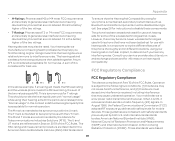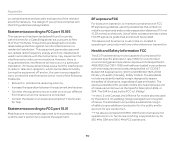Pantech Burst Support Question
Find answers below for this question about Pantech Burst.Need a Pantech Burst manual? We have 2 online manuals for this item!
Question posted by chrishart351 on June 12th, 2013
How Do You Stop From Calling 911 When You Touch Volume Up
The person who posted this question about this Pantech product did not include a detailed explanation. Please use the "Request More Information" button to the right if more details would help you to answer this question.
Current Answers
Answer #1: Posted by TommyKervz on June 12th, 2013 5:34 AM
Greetings - Please check if the Volume Up key is not assigned as an Emergebcy (911) speed dial under Speed dialing settings - Unless if the phone has a malfunction.
Hope this helps
Related Pantech Burst Manual Pages
Similar Questions
Pantech Phone Driver
Need a driver for Pantech P6030 so I can install and the transfer pictures to my desktop from the ph...
Need a driver for Pantech P6030 so I can install and the transfer pictures to my desktop from the ph...
(Posted by rsilasr 8 years ago)
Why Doesnt My New Pantech Phone Work With The Same Procedures As My Older One Di
I Have Been Trying To Do This For 2 Days. Used Same Procedures On My Older Pantech Phone(died A Prem...
I Have Been Trying To Do This For 2 Days. Used Same Procedures On My Older Pantech Phone(died A Prem...
(Posted by sparky1958 10 years ago)
Why Am I Unableto Transfer Photos From My Pantech Phone To Pc Via Usb Or Sd?????
I Have Been Trying To Do This For 2 Days. Used Same Procedures On My Older Pantech Phone(died A Prem...
I Have Been Trying To Do This For 2 Days. Used Same Procedures On My Older Pantech Phone(died A Prem...
(Posted by sparky1958 10 years ago)
How To Transfer Pictures From Phone To Pc?
I have pantechp2030. I connected usb cable to pc, and message on phone says: insert memory card. Als...
I have pantechp2030. I connected usb cable to pc, and message on phone says: insert memory card. Als...
(Posted by nrtjwhalen 10 years ago)
I Have A Pantech And I Cannot Turn The Volume Up, I Can Hear The Caller.
(Posted by Anonymous-114232 10 years ago)