Panasonic WVNS954 Support Question
Find answers below for this question about Panasonic WVNS954 - NETWORK CAMERA.Need a Panasonic WVNS954 manual? We have 1 online manual for this item!
Question posted by yanosky on July 2nd, 2012
Default User Name And Password
What is the default user name and password of setup WV-NS954 camera
Current Answers
There are currently no answers that have been posted for this question.
Be the first to post an answer! Remember that you can earn up to 1,100 points for every answer you submit. The better the quality of your answer, the better chance it has to be accepted.
Be the first to post an answer! Remember that you can earn up to 1,100 points for every answer you submit. The better the quality of your answer, the better chance it has to be accepted.
Related Panasonic WVNS954 Manual Pages
WVNS954 User Guide - Page 1
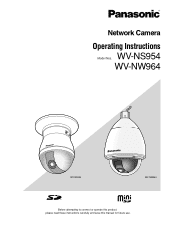
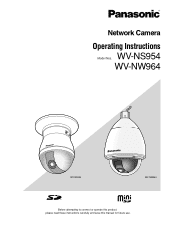
WV-NW964
WV-NS954
WV-NW964
Before attempting to connect or operate this product, please read these instructions carefully and save this manual for future use. Network Camera
Operating Instructions
WV-NS954 Model Nos.
WVNS954 User Guide - Page 2


... registered trademarks 3 Viewer software ...3
Monitor images on a PC 4 Monitor images from a single camera 4 Monitor images from multiple cameras 9
Record images on the SD memory card manually 10 Action at an alarm occurrence 11 Transmit ...on the SD memory card 17 About the network security of the camera 19 Equipped security functions 19 Viewing Help ...20 Displaying the Help screen 20
2
WVNS954 User Guide - Page 3


...8226; The viewer software used in these Setup Instructions show the case of WV-NS954.
Important: • The default setting of "Automatic installation of their ...instructions for the WV-NS954, WV-NW964 as follows. • Installation Guide • Operating instructions • Setup Instructions • WV-NS954 Network camera (for indoor use) • WV-NW964 Network camera (for outdoor ...
WVNS954 User Guide - Page 4
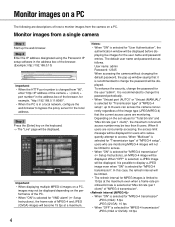
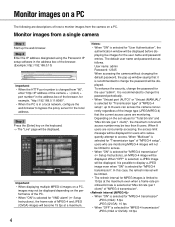
... security, change the password will be displayed. When "OFF" is selected for "MPEG-4 transmission" JPEG (VGA or QVGA): 30 fps
4 It is possible to display a JPEG image even when "ON" is selected, a JPEG image will be displayed. Step 3 Press the [Enter] key on a PC. User name: admin Password: 12345 When accessing the camera without changing the default password...
WVNS954 User Guide - Page 5
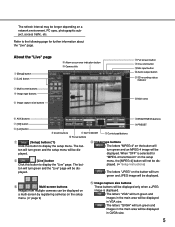
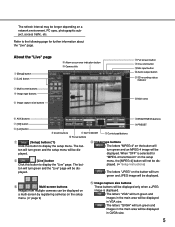
...setup menu will be longer depending on the button will turn green and the "Live" page will be dis- ton will turn green and an MPEG-4 image will be displayed. played. r Image type buttons : The letters "MPEG-4" on a network... button to display the setup menu. e
Multi-screen buttons
Images from multiple cameras can be displayed on
a multi-screen by registering cameras on the button will ...
WVNS954 User Guide - Page 6


... be difficult to obtain accuracy with setting the zoom ratio to manually record images on the setup menu (
Setup Instructions). y AUX buttons (*2) These buttons will be displayed only when "Terminal alarm 3" is selected for "Camera motion on alarm" ( Setup Instructions) starts.
The selected operation will become available only when "ON" is a flicker in advance...
WVNS954 User Guide - Page 7


... the registered patrol 1 operation. The camera will disappear. ( Setup Instructions)
7 Patrol 4: Performs the ...Setup Instructions). Zoom and focus can also be adjusted using the mouse wheel.
!3 BRIGHTNESS buttons (*2) : The displayed image will be darker. : The adjusted brightness will return to the default brightness. : Image will be displayed as the thumbnail display.
The camera...
WVNS954 User Guide - Page 8


...button is inoperable for
"Audio mode" on the setup menu. ( Setup
Instructions)
The button blinks while the audio transmission is selected for other users. The current time and date will be displayed at... is clicked, the button will turn into
the button and audio from
the camera on the setup menu. ( Setup Instructions). Click a desired point in more
than 30x, the clicked point may...
WVNS954 User Guide - Page 9
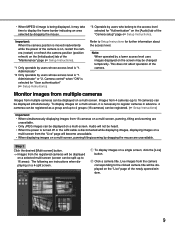
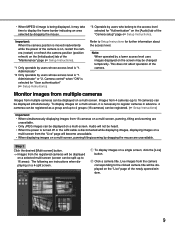
... images from the "Live" page will be displayed on the [Audio] tab of the "Maintenance" page ( Setup Instructions).
*1 Only operable by users whose access level is "1. Images from the camera corresponding to Setup Instructions for "User authentication" ( Setup Instructions).
The following are unavailable. • When MPEG-4 image is being displayed, it is necessary to register...
WVNS954 User Guide - Page 10
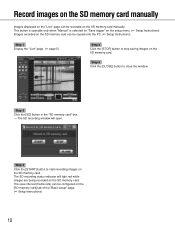
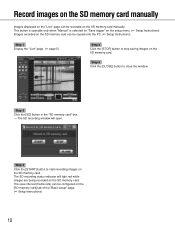
... images on the SD memory card manually
Images displayed on the "Live" page can be recorded on the [SD memory card] tab of the "Basic setup" page. ( Setup Instructions)
10 Step 2 Click the [SD] button in the "SD memory card" box. → The SD recording window will light red while images are...
WVNS954 User Guide - Page 11
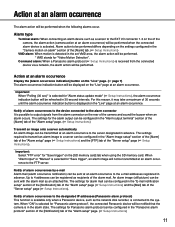
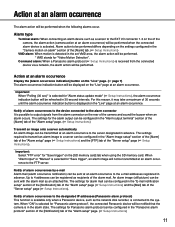
... from the connected device via a network, the alarm action will be refreshed...Setup Instructions)
Transmit an image onto a server automatically An alarm image can be transmitted at an alarm occurrence to a server can be configured in the alarm state.
Action at an alarm occurrence
The alarm action will be performed when the connected alarm device is displayed on the rear of the camera...
WVNS954 User Guide - Page 12


...user name and the password to access the FTP server to restrict users who can be configured. Transmit images at a designated interval or period (FTP periodic transmission)
Images can be turned on the [FTP] tab of the "Server setup" page. ( Setup...ger" on the [SD memory card] tab of the "Network setup" page ( Setup Instructions), the FTP periodic transmission function can be transmitted at the...
WVNS954 User Guide - Page 13


... FTP periodic transmission can be obtained from the [SD memory card] tab of the "Basic setup" page. ( Setup Instructions) To use the SD memory recording function featured in Panasonic's network disk recorder, select "OFF" for "FTP periodic transmission" ( Setup Instructions) and "FTP error" for any damages of files on the SD memory card incurred...
WVNS954 User Guide - Page 14
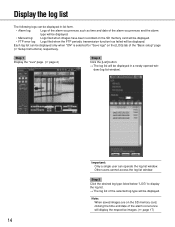
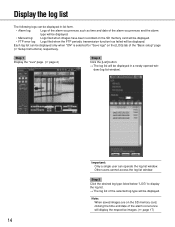
...( page 17)
14 dow (log list window).
Important: Only a single user can be displayed only when "ON" is selected for "Save logs" on the [LOG] tab of the "Basic setup" page
( Setup Instructions) respectively.
Note: When saved images are on the SD memory card, ... be displayed in a newly opened win- Each log list can operate the log list window. Other users cannot access the log list window.
WVNS954 User Guide - Page 15
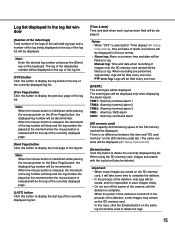
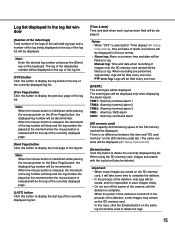
... mouse pointer on the keyboard.
Note: When the mouse button is selected for "Time display" ( Setup
Instructions), time and date of alarm occurrence will be displayed in 24-hour format. • Alarm ... deletion, only logs will be incremented.
When the power of the camera is turned off the power of the camera until the
deletion is held down while placing the mouse pointer on ...
WVNS954 User Guide - Page 17


...number of images associated with selected value for the "Interval" setting on the [FTP] tab ( Setup Instructions) is "1 min" or less. • Before removing the SD memory card, make sure...will be displayed.
[PLAY] button When this button is selected for "SD memory card" ( Setup Instructions). • Playback/reverse playback will be displayed.
Important: • Refresh interval of ...
WVNS954 User Guide - Page 18
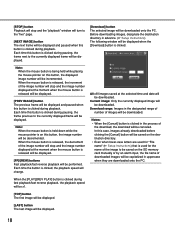
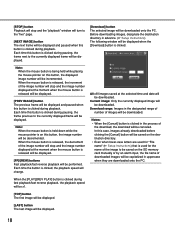
... button is released, the increment of downloaded images will be capitalized in advance. ( Setup Instructions) The following window will be displayed when the [Download] button is clicked during... downloading images, designate the destination directory in uppercase when they are used for "File name" ( Setup Instructions) that is clicked during pausing, the frame previous to be saved on the ...
WVNS954 User Guide - Page 19


... IP address (PC), access to prevent illegal access such as image data, authentication information (user name and password), alarm mail information, FTP server information, DDNS server information, etc.
19 by changing the HTTP port It is possible to the camera will be denied for a while. About the network security of information such as port scanning, etc.
WVNS954 User Guide - Page 20


If is displayed.
Help screen
Step 3 Click the desired item to know anything about operation or setup methods on screen, display the "Help" screen. Displaying the Help screen
Setup screen
Step 1 Click the [Setup] button. → The setup screen is possible to configure the settings while displaying the "Help" pop-up window.
Step 2 Click the...
WVNS954 User Guide - Page 21


... Inc. 5770 Ambler Drive,Mississauga, Ontario, L4W 2T3 Canada (905)624-5010 http://www.panasonic.ca Panasonic Sales Company Division of North America Security Systems www.panasonic.com/security For customer support, call 1.877.733.3689 Executive Office: Three Panasonic Way 2H-2, Secaucus, New Jersey 07094 Zone Office Eastern: Three Panasonic Way...
Similar Questions
Default Login And Password Bl-c230 Cam??
Default login and password BL-C230 cam??
Default login and password BL-C230 cam??
(Posted by declercqnolf 2 years ago)
I Need The Default User Name And Password
(Posted by ehdavidson 9 years ago)
Installing A Sw-155 On A Wireless Network
Can I install a SW-155 network camera on a wireless network?
Can I install a SW-155 network camera on a wireless network?
(Posted by Claborjr 10 years ago)
I Need Dlink Camera In Place Of Wv Sp 102 Network Camera
we require a network camera of dlink make in place of Panasonic wv sp 102 .
we require a network camera of dlink make in place of Panasonic wv sp 102 .
(Posted by surendrak 11 years ago)
What Is The Default Username And Password For A Wv-ns202a
(Posted by jay21280 12 years ago)

