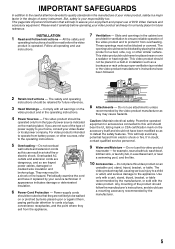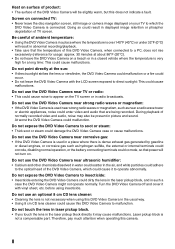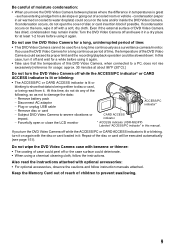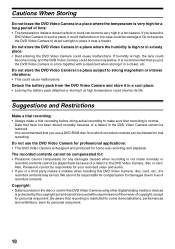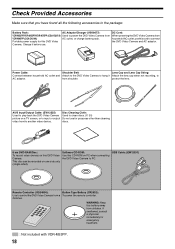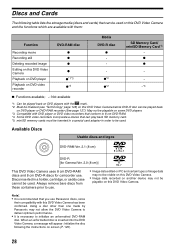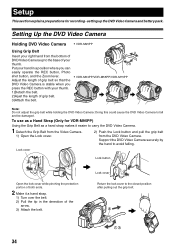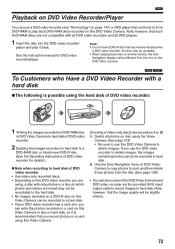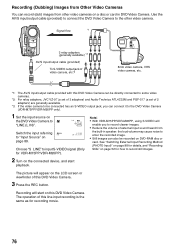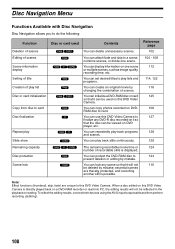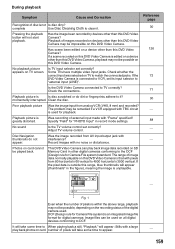Panasonic VDR-M53 Support Question
Find answers below for this question about Panasonic VDR-M53 - DVD DIGA Palmcorder Camcorder.Need a Panasonic VDR-M53 manual? We have 1 online manual for this item!
Question posted by dougdavis4488 on June 2nd, 2020
Where Can I Find A Av/tv Cable For A Panasonic M3pp Camcorder
Current Answers
Answer #1: Posted by Odin on June 2nd, 2020 3:09 PM
*For SearchTempest, you may want to use a free tracking program like https://www.followthatpage.com/ to save you from having to repeat your search over time
Hope this is useful. Please don't forget to click the Accept This Answer button if you do accept it. My aim is to provide reliable helpful answers, not just a lot of them. See https://www.helpowl.com/profile/Odin.
Related Panasonic VDR-M53 Manual Pages
Similar Questions
Where can I purchase the a/v cable for Sony VDR-M53 dvd palmcorder?
where can I get an av/s input/output cable for a vdr-m53pp model. part # is ew12525. no longer made ...
looking cables for Panasonic HDC-SDX1 movie camara
WHERE DO I PURCHASE THE ABOVE CABLE AND HOW MUCH FOR A PANASONIC VDR-M53PP