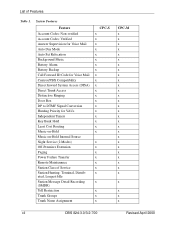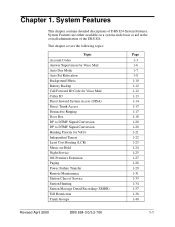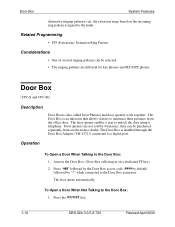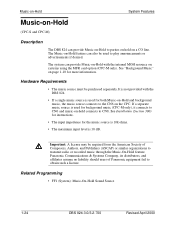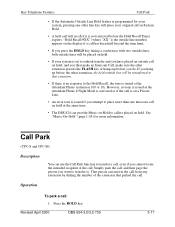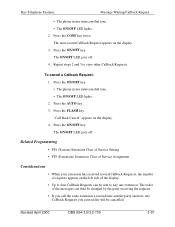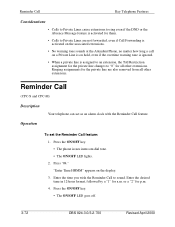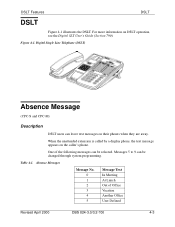Panasonic VB42050 Support Question
Find answers below for this question about Panasonic VB42050 - DBS 824 PORT SYS OP.Need a Panasonic VB42050 manual? We have 1 online manual for this item!
Question posted by ggiphilip on August 26th, 2011
How To Change Background Music On Panasonic Vb42050 Phone System? Thanks
Current Answers
Answer #1: Posted by mikecriley on October 7th, 2011 7:10 AM
http://www.manualshark.org/m/panasonic-vb42050-18665/
Background Music System Features
1-10 DBS 824-3.0/3.2-700 Revised April 2000
Background Music
(CPC-S and CPC-M)
Description
If your system is set up to provide Background Music, music can be played
from the speakers of idle telephones. If a call is made to an extension
receiving Background Music, the music stops and the phone rings.
Background Music is also interrupted when the phone goes offhook.
The system can also provide music-on-hold using the Background Music
source or a separate music source. If Music-on-Hold is provided, callers
automatically hear music when they are placed on hold. (See page 1-24 for
more information on Music-on-Hold.)
Operation
To turn Background Music on:
1. Press the ON/OFF key.
• The phone issues intercom dial tone.
• The ON/OFF LED lights.
2. Dial “#53.”
“BGM ON” appears on the display.
3. Press the ON/OFF key.
The ON/OFF LED goes off.
To turn Background Music off:
1. Press the ON/OFF key.
• The phone issues intercom dial tone.
• The ON/OFF LED lights.
2. Dial “#53.”
“BGM OFF” appears on the display.
3. Press the ON/OFF key.
System Features Battery Alarm
Revised April 2000 DBS 824-3.0/3.2-700 1-11
• The ON/OFF LED goes off.
• The date and time appear on the display.
Related Programming
• FF1 (System) Extension Class of Service Setting
• FF3 (Extension) Extension Class of Service Assignment
Considerations
• The music source must be purchased separately. It is not provided with the
DBS 824.
• If a single music source is used for both music-on-hold and background
music, the music source connects to CN6 on the front of the CPC card. If a
separate music source is used for background music and music-on-hold,
background music connects to the CN6 on the CPC-M card and music-onhold
connects to CN8 on the CPC-M card. See Installation (Section 300)
for instructions.
• The input impedance for the music source is 10k ohms.
• The maximum input level is 10 dB.
Related Panasonic VB42050 Manual Pages
Similar Questions
my phones don't work I reset the box but still, led lights on cpc board one lit one off
have a panasonic dbs 700 phone system. how do i switch ports between two different phone lines?
How do I add background music for calls on hold? I have a KX-TDA100 system.
Hi, we have a Panasonic VB42050. One of our lines is dedicated to the doorbell which has a Panasonic...