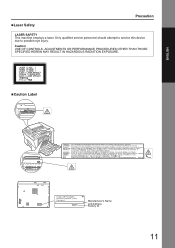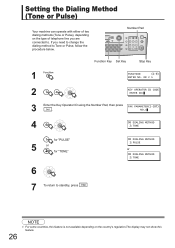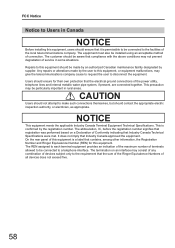Panasonic UF-7200 Support Question
Find answers below for this question about Panasonic UF-7200.Need a Panasonic UF-7200 manual? We have 1 online manual for this item!
Question posted by belenacontreras on March 2nd, 2017
No Pick Up
Current Answers
Answer #1: Posted by techyagent on March 2nd, 2017 10:23 AM
Unplug power / plug back in.... NoGo? try this:
Function
7
press monitor key slowly 4 times
*
6 (RAM INITIALIZE)
scroll down to CLEAR FLASH MEMORY
set (wait for reboot)
If that doesn't work, scroll down to ALL JOB CLEAR and set.
Thanks
Techygirl