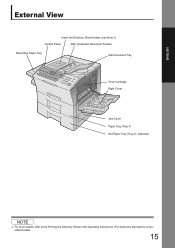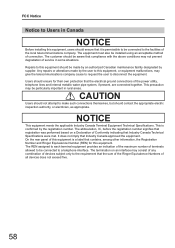Panasonic UF-7200 Support Question
Find answers below for this question about Panasonic UF-7200.Need a Panasonic UF-7200 manual? We have 1 online manual for this item!
Question posted by pvlclay on June 15th, 2014
How Do I Print A Confirmation Page: Uf-7200
The person who posted this question about this Panasonic product did not include a detailed explanation. Please use the "Request More Information" button to the right if more details would help you to answer this question.
Current Answers
Related Panasonic UF-7200 Manual Pages
Similar Questions
How To Print A Confirmation Page For The Panasonic Uf 7200 Fax Machine
(Posted by adrmysti 9 years ago)
How Set Uf8200 To Print Confirmation Page After Each Fax Transmission
(Posted by valdRevo 9 years ago)
How To Set Up Panasonic Uf-7200 Print Confirmation Sheet Every Time
(Posted by SquHenri 9 years ago)