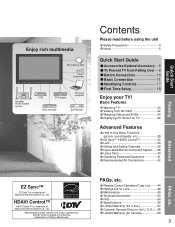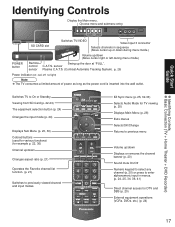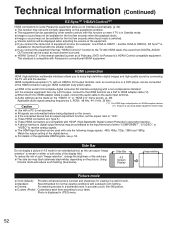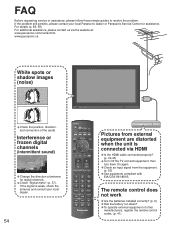Panasonic TH-58PZ700U Support Question
Find answers below for this question about Panasonic TH-58PZ700U - 58" Plasma TV.Need a Panasonic TH-58PZ700U manual? We have 2 online manuals for this item!
Question posted by ramonevargas on March 12th, 2014
Tv Show Menu Comes And Goes At Will.every Thing Work Ok.
The person who posted this question about this Panasonic product did not include a detailed explanation. Please use the "Request More Information" button to the right if more details would help you to answer this question.
Current Answers
Related Panasonic TH-58PZ700U Manual Pages
Similar Questions
Why My Panasonic Th58pz2700u Blinks 12 Times And Won't Turn On Help
hi there my panasonic blinks 12 times and won't turn on i hear it click when i turn on tha power but...
hi there my panasonic blinks 12 times and won't turn on i hear it click when i turn on tha power but...
(Posted by jayharris100 1 year ago)
I Just Got This Tv. Hacked?? Yespics? Dig Audio Out, Is Light Up Red Bk/frnt
(Posted by kmkathman70 2 years ago)
I Have A Panasonic Th-58pz700u That Quit Working After A Lightning Storm
TV quit working after a lightning storm. I replaced the H board with no results.Have sound on HDMI 2...
TV quit working after a lightning storm. I replaced the H board with no results.Have sound on HDMI 2...
(Posted by poorroughneck 8 years ago)
Will This Tv Play A Blueray?
plays a dvd fine. put in a blueray and it goes to quarter screen and no volume?
plays a dvd fine. put in a blueray and it goes to quarter screen and no volume?
(Posted by rkcwlc 11 years ago)
Sleep Timer Stopped Working-menu Comes Up, But Can't Select-clock Is Set
(Posted by tomorrowschaos 12 years ago)