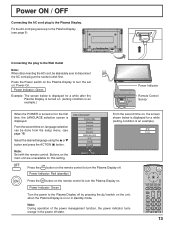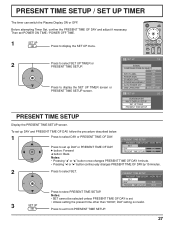Panasonic TH-58PH10UKA Support Question
Find answers below for this question about Panasonic TH-58PH10UKA - 58" Plasma Panel.Need a Panasonic TH-58PH10UKA manual? We have 2 online manuals for this item!
Question posted by erinmccahill on December 23rd, 2011
Need A New Power Cord
We have a
Panasonic TH-58PH10UKA
and the power cord got lost in a move. Is it possible to buy a new one?
Thanks!
erin
Current Answers
Related Panasonic TH-58PH10UKA Manual Pages
Similar Questions
58' Base
Where can I find a base/stand for my TH-58PH10UKA plasma?
Where can I find a base/stand for my TH-58PH10UKA plasma?
(Posted by Drjohnson1312 2 years ago)
Need Part # For My Panasonic Plasma Tv Th-50pz77u Dg Board.
My Plasma TV got fried through HDMI cables during recent storm event. But the RCA jacks work, but wi...
My Plasma TV got fried through HDMI cables during recent storm event. But the RCA jacks work, but wi...
(Posted by kdayu1 9 years ago)
What Size Screws Are Needed To Hang A Panasonic Plasma Tv Modle No. Th-50px80u
(Posted by peherna 9 years ago)
I Need A Power Cord
My puppy chewed up the power cord to my panasonic tv model # TH-42PX75U where can I find another one...
My puppy chewed up the power cord to my panasonic tv model # TH-42PX75U where can I find another one...
(Posted by mtemplek 11 years ago)