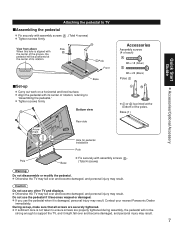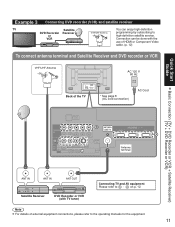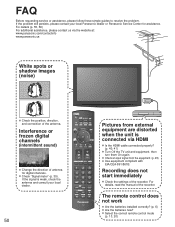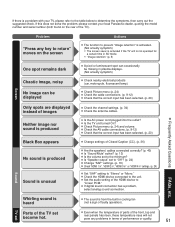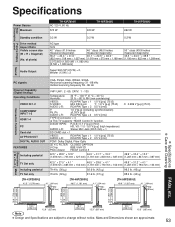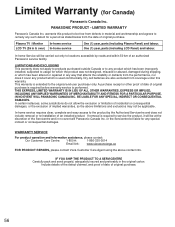Panasonic TH-50PZ800U Support Question
Find answers below for this question about Panasonic TH-50PZ800U - 50" Plasma TV.Need a Panasonic TH-50PZ800U manual? We have 2 online manuals for this item!
Question posted by smilee2193 on September 9th, 2012
Broken 59'
I have a 59" panasonic tv with hdmi/viera link divx hd/viera cast options however i've just plugged it in and turned on from the on button on the tv ... green light comes on then a red light starts flashing 10 flashes for 10secs then stops then starts again, without the monitor or noise coming on ? i have tried to turn it on my the remote also but its still doesn't work.
Current Answers
Related Panasonic TH-50PZ800U Manual Pages
Similar Questions
The Power Light Of Flashing 7times And Video Is Not Coming On What Should We Do?
Tried to turn on our system this morning and tv is not responding. Power light is flashing 7 times. ...
Tried to turn on our system this morning and tv is not responding. Power light is flashing 7 times. ...
(Posted by Maryjackson 3 years ago)
How Do I Replace Panasonic Plasma Th-50pz800u Power Supply
(Posted by GeeMale 9 years ago)
Th-50pz800u - Led Blinks 3 Times
I've replaced both the A and D boards but still get the 3 blinks when turning the TV on. Anyone have...
I've replaced both the A and D boards but still get the 3 blinks when turning the TV on. Anyone have...
(Posted by atthelake5 11 years ago)
How Do I Replace The Power Board On A 50' Plasma Tv
clicking noise from back of tv. will not come only after a couple of days without bothering tv.
clicking noise from back of tv. will not come only after a couple of days without bothering tv.
(Posted by w41888 12 years ago)
My 50' Panasonic Tv That The Image Is Smaller When Play Direct Tv Programming
my 50' panasonic tv that the image is smaller when play direct tv programming
my 50' panasonic tv that the image is smaller when play direct tv programming
(Posted by Anonymous-38269 12 years ago)