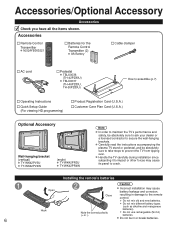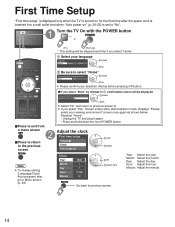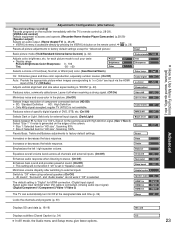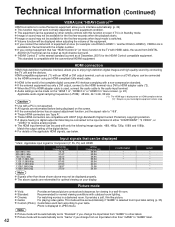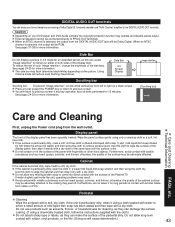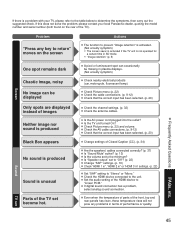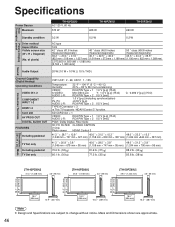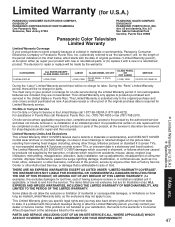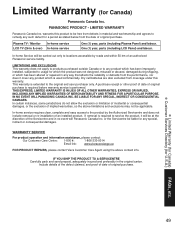Panasonic TH-42PZ80U Support Question
Find answers below for this question about Panasonic TH-42PZ80U - 42" Plasma TV.Need a Panasonic TH-42PZ80U manual? We have 2 online manuals for this item!
Question posted by harrygross770 on April 5th, 2013
My Plasma Tv 42gt50 Is Giving Me 7 Flashing Red Lights In Standby Mode
My Panasonic plasma will not switch on. I have unplugged it anrep lugged in again to clear any issues but thus far has failed. When I switch on my screen is blank and the standby mode light flashes green intermittentlfive for turning to red flashes, 7 intermittent flashes to be precise which it carries on doing every couple of seconds. The tv whilst on the green lights sounds like it is bursting into life then you hear a little click and nothing. The manufacturers handbook says it could be a fuse and to change it, but surely there would be zero power to the tv if that were the case? Anyone with similar experience or knowledge how to fix is greatly received!
Current Answers
Related Panasonic TH-42PZ80U Manual Pages
Similar Questions
Veira Panasonic Plasma Tv Tc-p42s1 No Pic No Sound Turns Off In Seconds
my Panasonic veira won't stay on it clicks and shuts off it gives ten flashing red led lights my fan...
my Panasonic veira won't stay on it clicks and shuts off it gives ten flashing red led lights my fan...
(Posted by Evansp67 8 years ago)
Tcp50v10 Screen Blank And The Small Red Light Blinks 5 Times, Pauses,etc
(Posted by Anonymous-139690 9 years ago)
Is There A Monitor Driver For This Tv
is there a monitor driver for this tv? if so where can i find?
is there a monitor driver for this tv? if so where can i find?
(Posted by leejamie2 10 years ago)
Why Is Red Light Blinking?
my tv cut off and wont come on. A red light just keeps blinking.
my tv cut off and wont come on. A red light just keeps blinking.
(Posted by humphreyman27 11 years ago)
Blinking Red Light
when turning on tv it makes a click, no picture and red light blinks 2 times, pauses then blinks 2 t...
when turning on tv it makes a click, no picture and red light blinks 2 times, pauses then blinks 2 t...
(Posted by dkazmel 12 years ago)