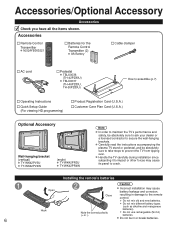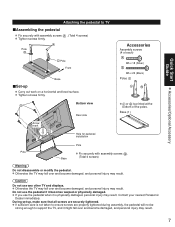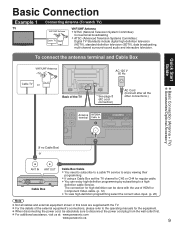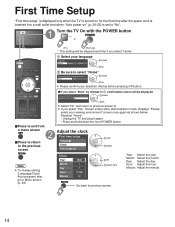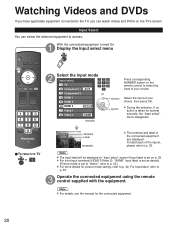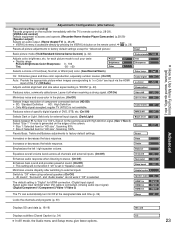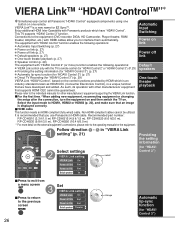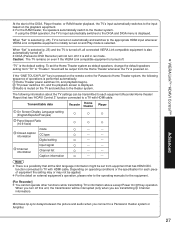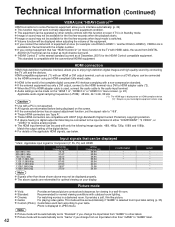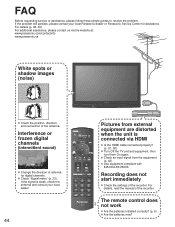Panasonic TH-42PZ80U Support Question
Find answers below for this question about Panasonic TH-42PZ80U - 42" Plasma TV.Need a Panasonic TH-42PZ80U manual? We have 2 online manuals for this item!
Question posted by Luckins on July 28th, 2013
Panasonic Pvr, Dmr-pwt530. Need Code For Remote To Talk To Hisense Tv Hl40k26pzl
Code list in Panasonic manual does not show Hisense TV's!!
Current Answers
Answer #1: Posted by TommyKervz on July 28th, 2013 8:12 PM
Greetings - The remote is probably not geared for Hisense TV if it is not included on the TV brands codes-list.
Related Panasonic TH-42PZ80U Manual Pages
Similar Questions
Need Bulbs For A Panasonic Tv.
panasonic model TH-42PZ700U bulbs
panasonic model TH-42PZ700U bulbs
(Posted by Bretthouseholder 1 year ago)
Hello There Need Help On Panasonic Th42hdp8gk Tv
ive found hd tv 42"@ its missing the hdmi box can you assist me with price @ with hdmi box will it c...
ive found hd tv 42"@ its missing the hdmi box can you assist me with price @ with hdmi box will it c...
(Posted by darrinjmcilwain 5 years ago)
How To Find Blinking Code List And Service Manual Th-42px60u Panasonic
(Posted by asdfdtomla 10 years ago)
Need Remote Code For Th-42px500u
need remote code in order to program another remote for this tv
need remote code in order to program another remote for this tv
(Posted by nh3man 10 years ago)
Have Lost 2 Channels,
i HAVE GONE INTO SETUP, PROGRAM CHANNEL,MANUAL, THEN EDIT, ALL MY CHANNELS ARE THERE EXCEPT WHEN i G...
i HAVE GONE INTO SETUP, PROGRAM CHANNEL,MANUAL, THEN EDIT, ALL MY CHANNELS ARE THERE EXCEPT WHEN i G...
(Posted by missbrenda47 11 years ago)