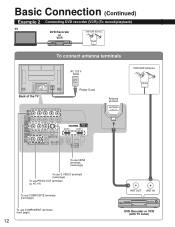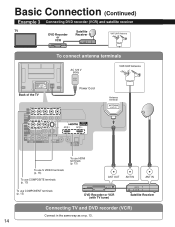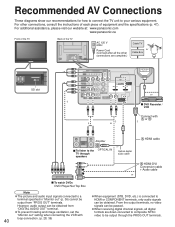Panasonic TH-42PX75U Support Question
Find answers below for this question about Panasonic TH-42PX75U - 42" Plasma TV.Need a Panasonic TH-42PX75U manual? We have 2 online manuals for this item!
Question posted by petermatos5958 on December 13th, 2011
Hdmi Terminals Don't Work.
Current Answers
Answer #2: Posted by TVDan on December 13th, 2011 9:47 PM
Produce TV reception screen, and while pressing [VOLUME ( - )] button on the main unit, press [MENU] button on the remote control for more than 3 seconds.
TV Dan
Related Panasonic TH-42PX75U Manual Pages
Similar Questions
I have a panasonic tv model tc-p42c2 and I was watching my kodi box then all of a sudden it went bla...
My puppy chewed up the power cord to my panasonic tv model # TH-42PX75U where can I find another one...
Iwas watching my Panasonic plasma TV model # CT-36G32 The screen went black and the green power LD t...