Panasonic TCP50S30 Support Question
Find answers below for this question about Panasonic TCP50S30.Need a Panasonic TCP50S30 manual? We have 1 online manual for this item!
Question posted by stefoskam on December 20th, 2011
What Year Was The Panasonic 50' Plasma Manufactured?
The model # is TCP50s30
Current Answers
There are currently no answers that have been posted for this question.
Be the first to post an answer! Remember that you can earn up to 1,100 points for every answer you submit. The better the quality of your answer, the better chance it has to be accepted.
Be the first to post an answer! Remember that you can earn up to 1,100 points for every answer you submit. The better the quality of your answer, the better chance it has to be accepted.
Related Panasonic TCP50S30 Manual Pages
TCP42S30 User Guide - Page 3


...
Cable box
DVD player/ Blu-ray Disc player
■Do not display a still picture for a long time
This causes the image to remain on the plasma screen
("Image retention"). Experience an amazing level of fluorescent lighting may reduce the remote control's transmission range.
2 This is not considered a malfunction and is not...
TCP42S30 User Guide - Page 4
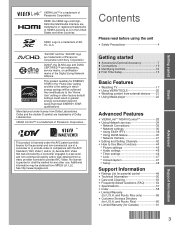
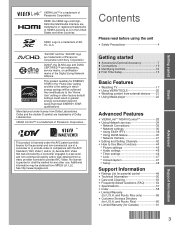
... Technical Information 50 • Care and Cleaning 53 • Frequently Asked Questions (FAQ 54 • Specifications 57 • Index 58 •• Limited Warranty
(for U.S.A. Manufactured under the ...a consumer engaged in the "Home Use" setting and this is a trademark of Panasonic Corporation.
Additional information may be obtained from Dolby Laboratories. "AVCHD" and the "...
TCP42S30 User Guide - Page 5


... remove the
television.
● Some wall mounts (wall-hanging brackets) are provided for your safety. The Plasma TV may fall...required when the apparatus has been damaged in
accordance with the manufacturer's instructions. 8) Do not install near water. 6) Clean only...the point where they cannot be
tripped over or pulled by Panasonic Corporation. • Wall-hanging bracket (Angled)
TY-WK4P1RW
...
TCP42S30 User Guide - Page 6


...that provided
with its high voltage.
● If water or an object gets inside the Plasma TV, please consult an Authorized Service Center. Replace the cord or contact your TV's plug... a qualified authorized technician.
● To prevent the spread of the Plasma TV.
This Plasma TV radiates infrared rays; Install your Plasma TV. Do not apply strong
force or impact to avoid injury by...
TCP42S30 User Guide - Page 7


...television reception, which can become excited while watching a program, especially on "larger than two years...proper stands or installed according to the manufacturer's recommendations.
FCC Caution: To assure...Panasonic Way, Secaucus, NJ 07094
Panasonic Consumer Electronics Company 1-877-95-VIERA (958-4372)
consumerproducts@panasonic.com
CANADIAN NOTICE: For Model TC-P42S30, TC-P46S30, TC-P50S30...
TCP42S30 User Guide - Page 8


..., and be absolutely sure to ask your nearest Panasonic dealer to purchase the recommended wall-hanging bracket. ...b: 11.8" (300 mm)
Holes for the Remote Control Transmitter (2)
AA Battery
AC cord
Pedestal
TBL5ZX0029 (TC-P42S30) TBL5ZX0032 (TC-P46S30, TC-P50S30)
Owner's Manual Quick start guide
Child safety Product Registration Card (U.S.A.)
How to assemble (p. 8)
Optional Accessory...
TCP42S30 User Guide - Page 9


... (Silver)
B THEL088N (for 42") THEL087N (for 46", 50") size (M5 × 25) (Black)
Bracket (1)
Base (1)
Base
(Image: TC-P50S30)
Removing the pedestal from the pole. Remove the assembly screws... 4 screws) loosely at first, then tighten them firmly to fix securely.
Contact your nearest Panasonic Dealer immediately. Tighten screws firmly. A A
Pole Base
Front
(Image: TBL5ZX0032)
■Set...
TCP42S30 User Guide - Page 11


...For additional assistance, visit us at: www.panasonic.com/help
www.panasonic.ca
Connection references
■ Antenna terminal
&#...Television System Committee):
ATSC (Advanced Television Systems Committee): Digital TV Standards include digital high-definition television (HDTV), standard-definition television (SDTV), data broadcasting, multichannel surround-sound audio and interactive television...
TCP42S30 User Guide - Page 13
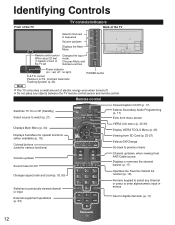
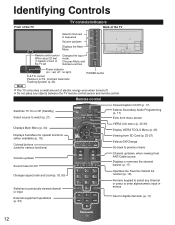
...previous menu
Volume up/down Sound mute On/Off
Changes aspect ratio and zoom(p. 18, 50)
Switches to previously viewed channel or input External equipment operations (p. 33)
Channel up /... enter alphanumeric input in front of electric energy even when turned off : no light)
C.A.T.S. sensor Plasma C.A.T.S. (Contrast Automatic Tracking System) (p. 45)
POWER button
Note
● The TV consumes a ...
TCP42S30 User Guide - Page 16


...setting
Set clock Adjust the TV's date and time
Step 7 of 7
select
DST
Minutes
10
Mode Year Month Day Hour Minute Time zone DST Next
Manual
Select Change
Edit
0-9
RETURN
set or
OK
0... the following operations.
■Auto setting
Set clock
Adjust the TV's date and time
2011/4/5 Mode Year Month Day Hour Minute Time zone DST Next
6:00 AM Auto
EST Off
Select Change
RETURN
Step ...
TCP42S30 User Guide - Page 29


...the individual manuals for the equipment.
28 Enjoy additional HDMI Inter-Operability with other manufacturers' equipment supporting the VIERA Link function.
■HDMI cable
This function needs an ... system, Amplifier, etc.) with unique function that you use Panasonic's HDMI cable. As such, its operation with compatible Panasonic products. Connections to HDMI1, HDMI 2 or HDMI 3 (p....
TCP42S30 User Guide - Page 54
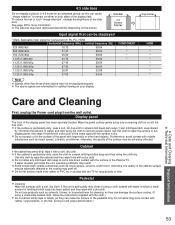
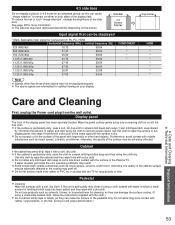
...
750 (720)/60p
45.00
59.94
1,125 (1,080)/60i
33.75
59.94
1,125 (1,080)/60p
67.43
59.94
1,125 (1,080)/60p
67.50
60.00
1,125 (1,080)/24p
26.97
23.98
1,125 (1,080)/24p
27.00
24.00
COMPONENT * * * *
Note
● Signals other hard ... fingernails or other than those shown above signals are reformatted for an extended period, as they can make the surface of the Plasma TV.
TCP42S30 User Guide - Page 55
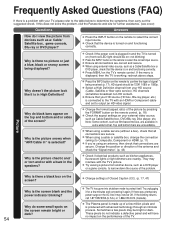
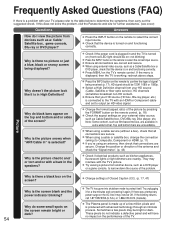
...Sometimes a few pixels may now be on the screen? If this does not solve the problem, visit the Panasonic web site for a few million pixels and is turned on the remote to the TV with the TV's picture...there a black box on ;
Why do some small spots on the screen remain bright or dark?
54
The Plasma panel is made up of Closed Caption (CC). (p. 17, 47)
Why is turned on the AC line...
TCP42S30 User Guide - Page 57


... my TV?
Answers
1. Check www.panasonic.com/NetConnect for my TV? In the main menu, select "Setup". Enter your Internet service provider or router/modem manufacturer if there are firewall, content filter ... current version and latest version software will be shown. Select Yes to reset the TV.
* Model number is not connected to Defaults" and press OK.
You need a broadband (high speed) ...
TCP42S30 User Guide - Page 58


... " class (41.6 inches measured diagonally)
46 " class (46.0 inches measured diagonally)
50 " class (49.9 inches measured diagonally)
36.2 " × 20.4 " ×...Specifications
Power Source
Rated Power Consumption
TC-P42S30 AC 120 V, 60 Hz
293 W
TC-P46S30 299 W
TC-P50S30 339 W
Power
Consumption panel
Standby condition
0.2 W
0.2 W
0.2 W
Plasma Display
Drive method Aspect Ratio Visible ...
TCP42S30 User Guide - Page 60


...PLASMA TV CATEGORIES Up to the product by the warrantor.
On-site service where applicable requires clear, complete and easy access to 42" (diagonal)
46" (diagonal) and larger
PARTS 1 (ONE) YEAR
LABOR 1 (ONE) YEAR...in the United States or Puerto Rico. and Puerto Rico only) Index
Panasonic Plasma Television Limited Warranty
Limited Warranty Coverage If your satisfaction, then write to the...
TCP42S30 User Guide - Page 62


... of incidental or consequential damages, or the exclusion of a Panasonic brand product mentioned above contact info. The decision to you may not be made by roads and within 50 km of original purchase.
61
If removal is attributable to defects in service
One (1) year, parts (including panel) and labour. This list of items...
TCP42S30 User Guide - Page 63


... x H x D)
Mass Power Source Rated Power Consumption Standby condition
TC-P50S30
50" Plasma HDTV
SPECIFICATIONS
47.5" (1,204 mm) x 30.7" (779 mm) x...Plasma Television fits the cabinet properly when a high degree of precision is required, we recommend that you use the Plasma Television itself to change without notice. Panasonic cannot be responsible for inaccuracies in cabinet design or manufacture...
TCP42S30 User Guide - Page 64


...are approximate.
P110118
Panasonic cannot be responsible for inaccuracies in cabinet design or manufacture. Dimensions (W x H x D)
Mass Power Source Rated Power Consumption Standby condition
TC-P46S30
46" Plasma HDTV
SPECIFICATIONS
44....8 (324)
Note: To make sure that the Plasma Television fits the cabinet properly when a high degree of precision is required, we recommend that you use the...
TCP42S30 User Guide - Page 65


... x H x D)
Mass Power Source Rated Power Consumption Standby condition
TC-P42S30
42" Plasma HDTV
SPECIFICATIONS
40.2" (1,020 mm) x 26.6" (675 mm) x...Plasma Television fits the cabinet properly when a high degree of precision is required, we recommend that you use the Plasma Television itself to change without notice. Panasonic cannot be responsible for inaccuracies in cabinet design or manufacture...
Similar Questions
What Kind Of Wireless Adapter Do I Need For Tc-p50s30
(Posted by m4dbmari 10 years ago)
Will Any Wifi Dongle Work With Panasonic Tc-p50s30
(Posted by and6agh 10 years ago)

