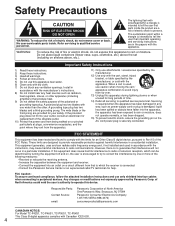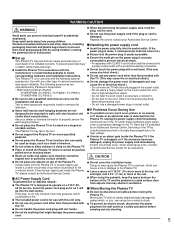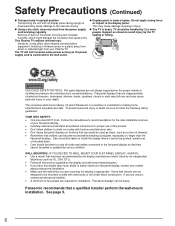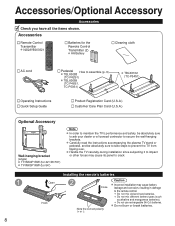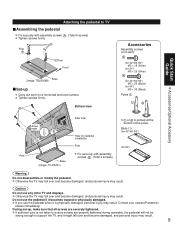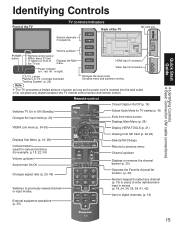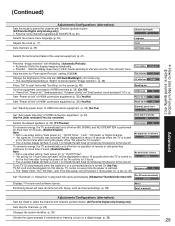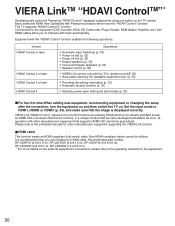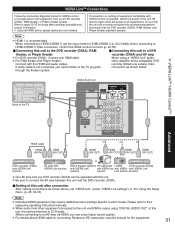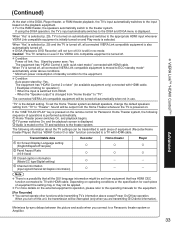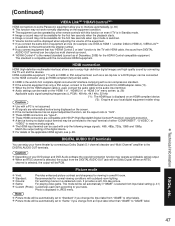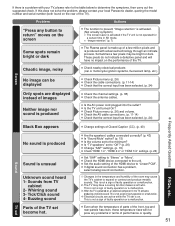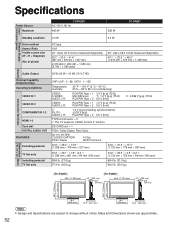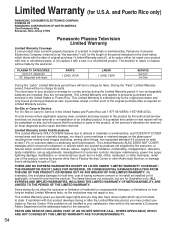Panasonic TCP46S1 Support Question
Find answers below for this question about Panasonic TCP46S1 - 46" Plasma TV.Need a Panasonic TCP46S1 manual? We have 3 online manuals for this item!
Question posted by stevemcclure on April 8th, 2010
Is It Possible To Connect My Pc To The Panasonic Tcp46s1 Hdtv
Current Answers
Answer #1: Posted by a1billk on April 25th, 2010 8:30 AM
dvi to hdmi adaptor is available for those cards with dvi only output
s-video out of computer to s-video input of tv.
using a s-video connection,windows media center has setting which increase the font size of text and resolution settings to provide legible viewing in sd mode for computer data. but picture is poor compared to a computer monitor.
a newer hd video card with hdmi outputs is your best bet.
in either case be sure to enable pixel orbiter setting on the s1. if you still experience burn in dont forget you can use scrolling bar found in setup/anti image retention
Answer #2: Posted by synoptic354 on March 6th, 2011 11:12 PM
Related Panasonic TCP46S1 Manual Pages
Similar Questions
A horizontal band appears across the top portion of the screen, there are green and blue vertical li...
I want to connect my laptop to me th 50px tv. the current screen resolution is poor and doesnt fit t...
how do i connect my laptop to my plasma tv?
How do I connect my PC to my Panasonic monitor (Model: TH-42PC77U; SERIAL #: LA72750387)?