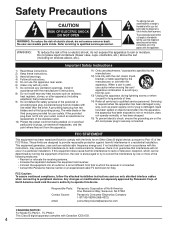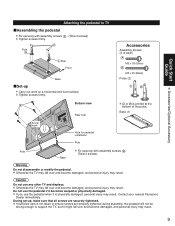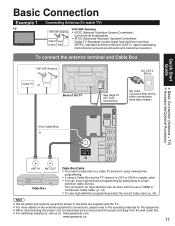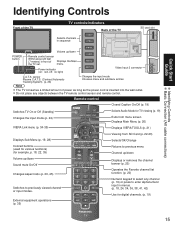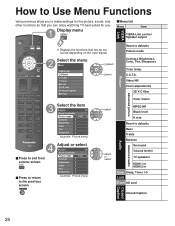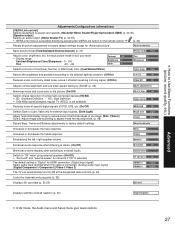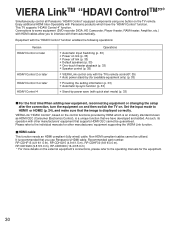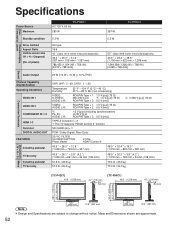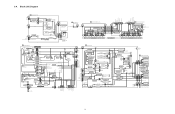Panasonic TC-P42C1 Support Question
Find answers below for this question about Panasonic TC-P42C1 - 41.6" Plasma TV.Need a Panasonic TC-P42C1 manual? We have 4 online manuals for this item!
Question posted by avmusollari on September 16th, 2012
What Is The Color System On Panasonic Tv Tc-p42c1
what is the color system on panasonic tv tc-p42c1
Current Answers
Related Panasonic TC-P42C1 Manual Pages
Similar Questions
Problemas Con Mi Panasonic Viera Tc-42c1
The TV does not turn on, the red light is flashing in front of every 2 or 3 seconds and remains so, ...
The TV does not turn on, the red light is flashing in front of every 2 or 3 seconds and remains so, ...
(Posted by ljrodriguez2884 8 years ago)
My Panasonic Tcp50c2x Plasma Television Is Having Problems.
My television is shutting down on its own. And the powerlight is constantly flashing after that. And...
My television is shutting down on its own. And the powerlight is constantly flashing after that. And...
(Posted by crazy911995 10 years ago)
Where Can I Get A Replacement Stand For My Panasonic Tc-p42c2 Plasma Television?
We had our TV mounted on the wall and we now want to put it on top of a cabinet. We need to find a r...
We had our TV mounted on the wall and we now want to put it on top of a cabinet. We need to find a r...
(Posted by tbeamfarr 11 years ago)
I Own A Panasonic Plasma Model Tc-p42c1 And It Is Blinking Error Six Times
I have installed botha new SC board and a new power supply board. Dont know how to troubleshoot from...
I have installed botha new SC board and a new power supply board. Dont know how to troubleshoot from...
(Posted by tjd12381 11 years ago)
How To Set The Colors On My Tv Back To Factory
the colors are brown ,green and purple cannot not correct
the colors are brown ,green and purple cannot not correct
(Posted by sprite211 11 years ago)