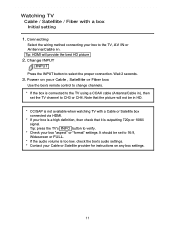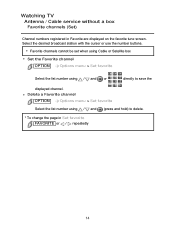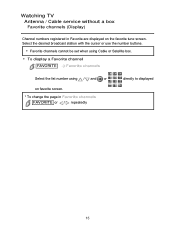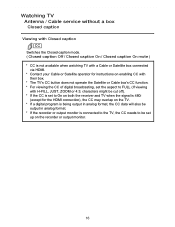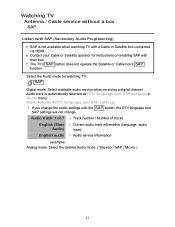Panasonic TC47LE54 Support Question
Find answers below for this question about Panasonic TC47LE54.Need a Panasonic TC47LE54 manual? We have 1 online manual for this item!
Question posted by briankwright on February 6th, 2015
Can You Access A Search Engine From The Tv? If So, How?
The person who posted this question about this Panasonic product did not include a detailed explanation. Please use the "Request More Information" button to the right if more details would help you to answer this question.
Current Answers
Related Panasonic TC47LE54 Manual Pages
Similar Questions
How Do I Access The Menu On My Tv With Out The Remote. It An Older Model
(Posted by Mandypetz 8 years ago)
Is The Panasonic Tc-47le54 Blue Tooth Ready Can It Be Made Blue Tooth Ready
(Posted by Siggerhardt 10 years ago)
How Do We Connect Pandora To Our Panasonic Model No. Tc-47le54?
(Posted by scidahoranch 10 years ago)
Bought Tv Panasonic Tc47le54 To India And It Not Working Only Audio Working.
(Posted by gmanushoker 11 years ago)
What Should The Picture Settings Be On? My Tv Looks Yellow.
(Posted by rylealynn 11 years ago)