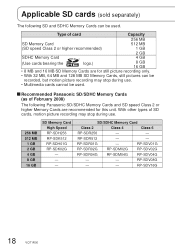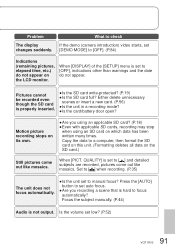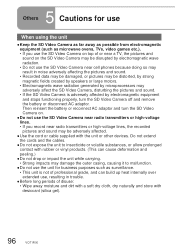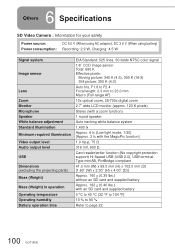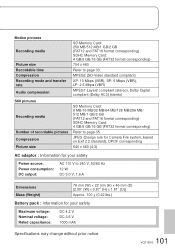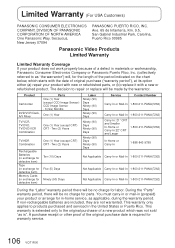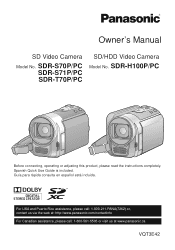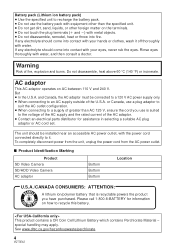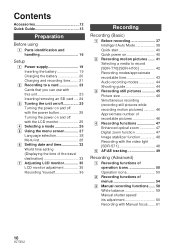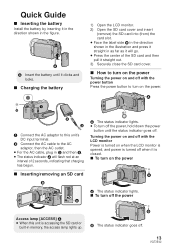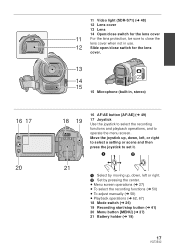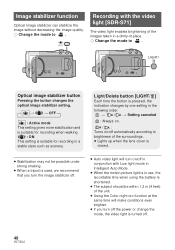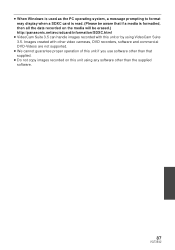Panasonic SDR S7 Support Question
Find answers below for this question about Panasonic SDR S7 - Flash Memory Camcorder.Need a Panasonic SDR S7 manual? We have 2 online manuals for this item!
Question posted by eveeywakley on January 15th, 2012
Camera Wont Charge
i have a panasonic sdr-s7 camcorder that was brought as a christmas present was working fine we move and i lost the charger so hadnt been charged for bout two year when i found it again i pluged it in to charge it and nothink happend there is no red light to indecate charing and it wont switch on there is power coming from the power lead though
Current Answers
Answer #1: Posted by BusterDoogen on January 15th, 2012 11:02 AM
The battery expired, go here to buy a replacement. Good luck!
http://www.batteryvalues.com/panasonic-sdrs7-camcorder-batteries-product-b9681.aspx
Related Panasonic SDR S7 Manual Pages
Similar Questions
My Video Sd Camera Sdr-s71 Turn Off When I Open Lcd Scren ?
my video sd camera SDR-S71 turn off when i open LCD scren ?
my video sd camera SDR-S71 turn off when i open LCD scren ?
(Posted by yogeshviresh 8 years ago)
My Hd Mobile Camera Hm Ta-2 Is Not Charging.the Ld Red Light Not Flashing
(Posted by nilamburian 10 years ago)
Which Videocamsuite To Be Downloaded For Use With Panasonic Camera Sdr-h85?
and from which site can it be downloaded? Thanks Jayaram
and from which site can it be downloaded? Thanks Jayaram
(Posted by brjrm 10 years ago)
Why Does Mt Camera Keep Showing Card Locked
(Posted by klucas92518 11 years ago)
How Can I Charge My Camcorder
My adapter and cable was stolen, how can i charge my camcoder using the computer? if it can be done....
My adapter and cable was stolen, how can i charge my camcoder using the computer? if it can be done....
(Posted by uraniaj 12 years ago)