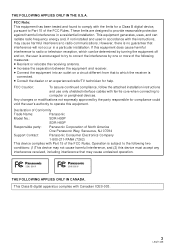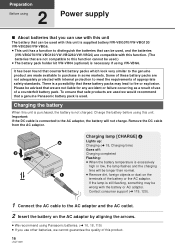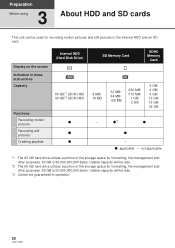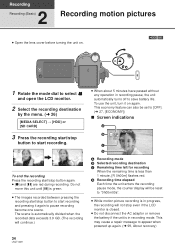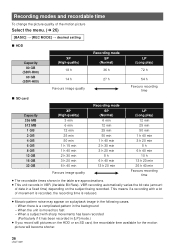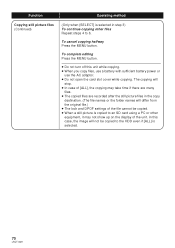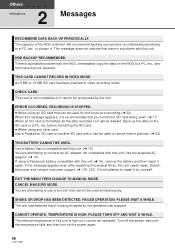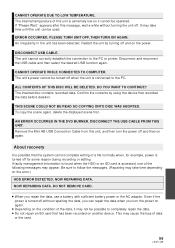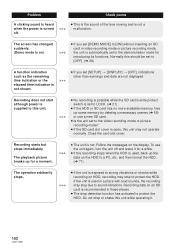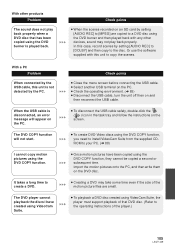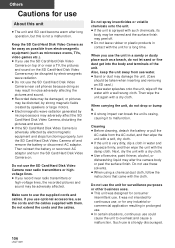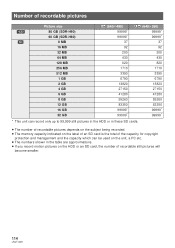Panasonic SDR-H80-S Support Question
Find answers below for this question about Panasonic SDR-H80-S - SD And HDD Camcorder.Need a Panasonic SDR-H80-S manual? We have 1 online manual for this item!
Question posted by kvtbhatnagar on December 17th, 2011
Panasonic Videocam Showing Error Occurred Please Tyrn Unit Off , Then Turn On Ag
panasonic hdc-sd10 videocam showing error occurred please tyrn unit off , then turn on again
Current Answers
Related Panasonic SDR-H80-S Manual Pages
Similar Questions
My Video Sd Camera Sdr-s71 Turn Off When I Open Lcd Scren ?
my video sd camera SDR-S71 turn off when i open LCD scren ?
my video sd camera SDR-S71 turn off when i open LCD scren ?
(Posted by yogeshviresh 8 years ago)
How Can I Get My Macbook Pro To Recognize My Panasonic Ag-dvc15?
I can not get my MacBook Pro to recognize my Panasonic AG-DVC15 digital camcorder. I have important ...
I can not get my MacBook Pro to recognize my Panasonic AG-DVC15 digital camcorder. I have important ...
(Posted by coachcee74 10 years ago)
Panasonic Sdr-h80 Won't Turn On
(Posted by sonukhamnc 10 years ago)
How Much This Price And How Is This Cramera
(Posted by venkateshsydney 11 years ago)
Will Videocam Suite 3.5 Work With My Sdr-h85 Video Camera?
(Posted by nick15241 11 years ago)