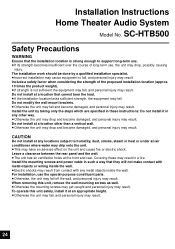Panasonic SCHTB500 Support Question
Find answers below for this question about Panasonic SCHTB500 - HOME THEATER AUDIO SYSTEM.Need a Panasonic SCHTB500 manual? We have 1 online manual for this item!
Question posted by JohnBell on April 15th, 2011
Users Manual For Sc-htb500 Sound Bar
Current Answers
Answer #1: Posted by Mets86 on April 15th, 2011 6:08 AM
Answer #2: Posted by sourav1505 on July 2nd, 2011 9:17 PM
1) http://www2.panasonic.com/consumer-electronics/support/Audio/Home-Theater/Home-Theater-Systems/model.SC-HTB500
Related Panasonic SCHTB500 Manual Pages
Similar Questions
need manual for SA PT750 home theatre sys
I have this system (SC-HTB500) and it does not have a digital transmitter with this unit, is this so...