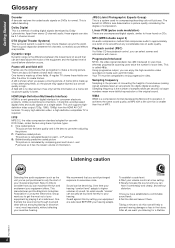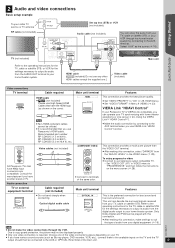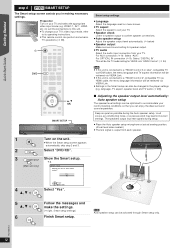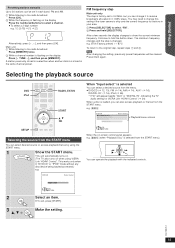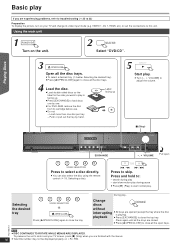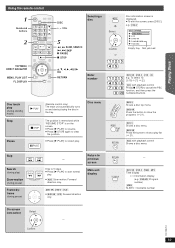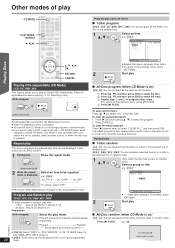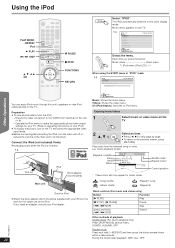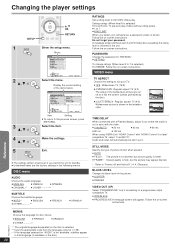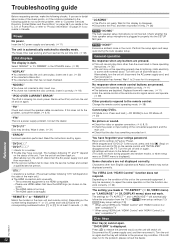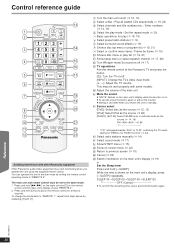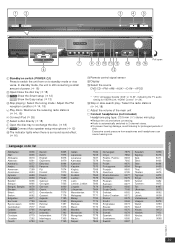Panasonic SAPT670 Support Question
Find answers below for this question about Panasonic SAPT670 - DVD HOME THEATER SOUND SYSTEM.Need a Panasonic SAPT670 manual? We have 1 online manual for this item!
Question posted by swampmamma1 on June 26th, 2016
What Dvd's Can Be Played On This System?
i have a Panasonic SA-PT670 home theater system. I'm wondering if it only plays region 1/DVD's or if it wilL play other region DVD's.
Current Answers
Related Panasonic SAPT670 Manual Pages
Similar Questions
Panasonic Sat 670 Home Theater System
want to buy the control unit for my speakers. Mine was stolen. Still have speakers
want to buy the control unit for my speakers. Mine was stolen. Still have speakers
(Posted by grandmwolf 8 years ago)
Can This Dvd Player Play 3d Blue Ray Dvds ?
(Posted by skjones505 10 years ago)
How Do I Switch From Tv Mode To Video Mode
IS IT POSSIBLE TO PLAY A VIDEO FROM MY IPOD ON THE SORROUND SOUND SYSTEM?
IS IT POSSIBLE TO PLAY A VIDEO FROM MY IPOD ON THE SORROUND SOUND SYSTEM?
(Posted by mdw1963 11 years ago)
I Have Dvd Home Theater Sound System Model Sa-pt670. That Is Stuck And Will Not
I'm getting an error message that says CHGR ERROR. How do I rest this??
I'm getting an error message that says CHGR ERROR. How do I rest this??
(Posted by irvb1966 12 years ago)
Trouble Playing Cds Sequentially
How do I program the unit to play all 5 cds one after another, automatically?
How do I program the unit to play all 5 cds one after another, automatically?
(Posted by Anonymous-29254 12 years ago)