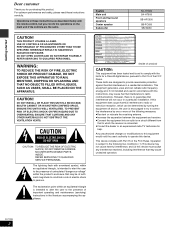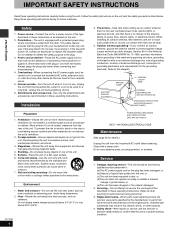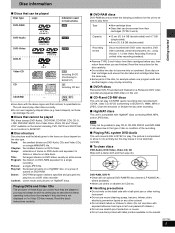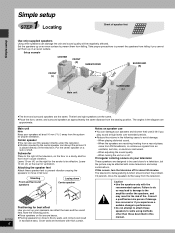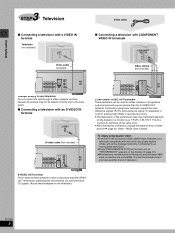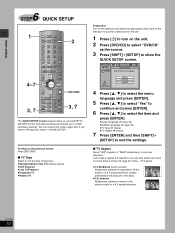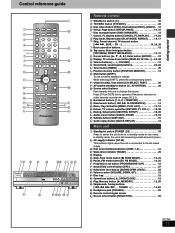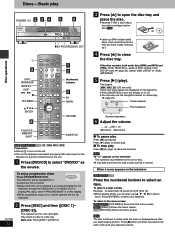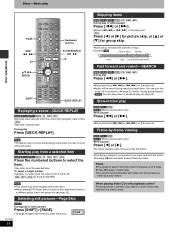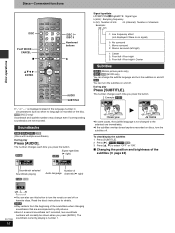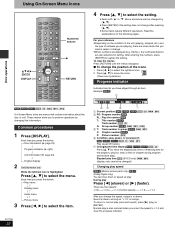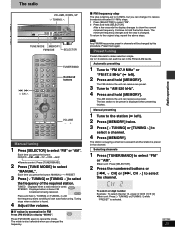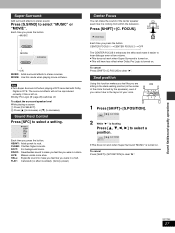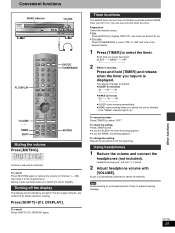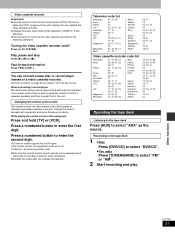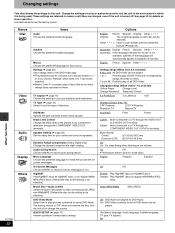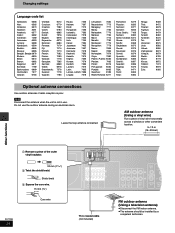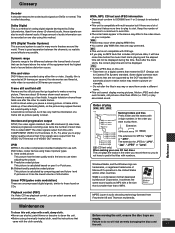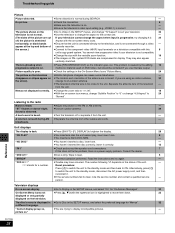Panasonic SAHT650 Support Question
Find answers below for this question about Panasonic SAHT650 - RECEIVER W/5-DISK DV.Need a Panasonic SAHT650 manual? We have 1 online manual for this item!
Question posted by sdailey37 on November 26th, 2011
Code F61
Current Answers
Answer #1: Posted by Odin on November 26th, 2011 12:27 PM
the F61 error on panasonic home theatres can mean 1 of only 3 things, its either you have the wrong speakers plugged into the wrong port (yes apparently this matters check correct speaker placement), the fans are not working at all or working poorly (simply clean with circuit board cleaner or replace fan you may have 1 or 2) if none of the above then you have the worst one wich is one of your power amplifier IC chips somewhere on the main circuit board has died (good luck fixing that one) obviously varies from model to model this is based on th SA-HT545 and the SA-PT450
More here.
Hope this is useful. Please don't forget to click the Accept This Answer button if you do accept it. My aim is to provide reliable helpful answers, not just a lot of them. See https://www.helpowl.com/profile/Odin.
Answer #2: Posted by jamesstephens22 on September 20th, 2012 3:59 AM
Related Panasonic SAHT650 Manual Pages
Similar Questions
Can I hooK up my home theater system using the line out port on the back of the dvd player? I have a...
I would like to get the manual for a Panasonic SA-AK500 stereo system. It is not on the list.Can you...