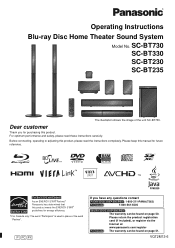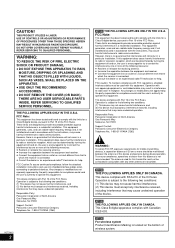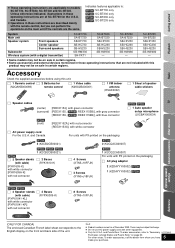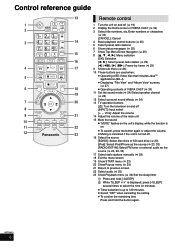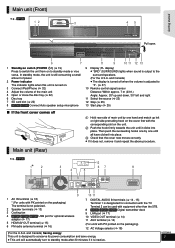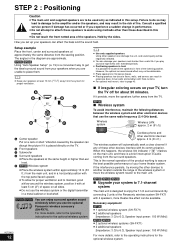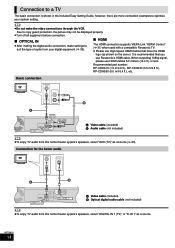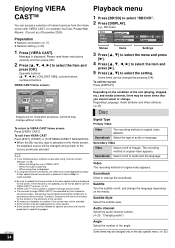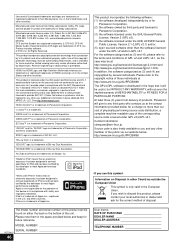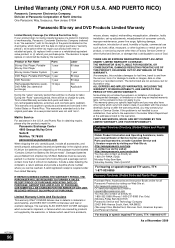Panasonic SABT330 Support Question
Find answers below for this question about Panasonic SABT330 - BLU RAY HOME THEATER SYSTEM.Need a Panasonic SABT330 manual? We have 1 online manual for this item!
Question posted by daizeedoo892012 on April 25th, 2014
3d Blu Rays
can my panasonic sabt330 play 3d blu rays
Current Answers
Related Panasonic SABT330 Manual Pages
Similar Questions
Panasonic Sa-bt330
I have Panasonic Sa-bt330 blue ray homet theater. And I have some issue the power trying to start on...
I have Panasonic Sa-bt330 blue ray homet theater. And I have some issue the power trying to start on...
(Posted by Yonix1116 7 years ago)
Panasonic Blu Ray Sa-bt330 Switch Does Not Turn On
when I turn on the switch, it makes a noise and nothing happens
when I turn on the switch, it makes a noise and nothing happens
(Posted by nchauhanc 9 years ago)
How Do I Get My Ipod To Play A Playlist On My Panasonic Theater System's Doc?
I am trying to get my ipod to play a certain playlist through the doc on my panasonic SA-BT228 home ...
I am trying to get my ipod to play a certain playlist through the doc on my panasonic SA-BT228 home ...
(Posted by Mandy106 12 years ago)
No Tv Sound Through System
The speakers work when my iPod is connected but I can't get any sound from my Vizio tv that has an A...
The speakers work when my iPod is connected but I can't get any sound from my Vizio tv that has an A...
(Posted by sailormoon1109 12 years ago)
Panasonic Ht40 - Sc Home Theater System Overload
i have panasonic home theater system but whenever i plug in or turn the power on its just tuned off ...
i have panasonic home theater system but whenever i plug in or turn the power on its just tuned off ...
(Posted by jatt4jatti2009 13 years ago)