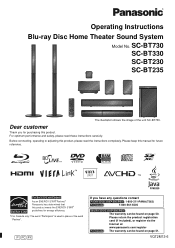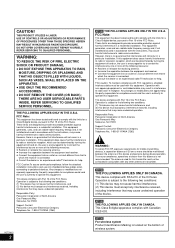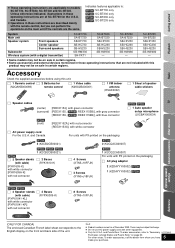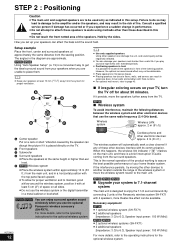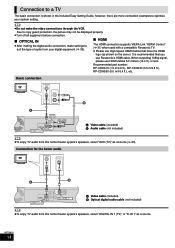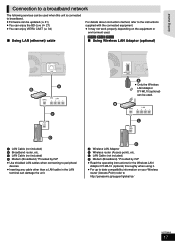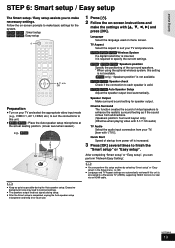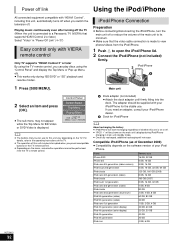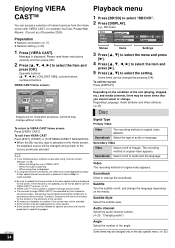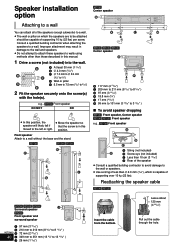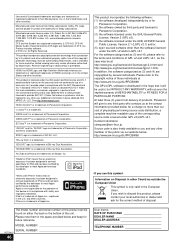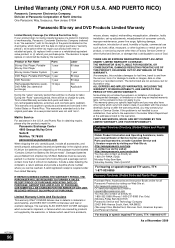Panasonic SABT230 Support Question
Find answers below for this question about Panasonic SABT230 - BLU RAY HOME THEATER SYSTEM.Need a Panasonic SABT230 manual? We have 1 online manual for this item!
Question posted by Rcfhorton1 on July 29th, 2011
Will The Panasonic Sa-bt230 Support Vudu Rental?
The person who posted this question about this Panasonic product did not include a detailed explanation. Please use the "Request More Information" button to the right if more details would help you to answer this question.
Current Answers
Related Panasonic SABT230 Manual Pages
Similar Questions
Panasonic Sa-bt230 Error Code F19 Won't Play Any Blu Ray.
I have a Panasonic BT-SA230 there is a error code f19 and won't play any blu rays. Is there anyone w...
I have a Panasonic BT-SA230 there is a error code f19 and won't play any blu rays. Is there anyone w...
(Posted by melcosta05 9 years ago)
Panasonic Sa-bt230 Won't Play Blu-ray
(Posted by kandchaf1 9 years ago)
How To Work An Sa-bt230 Panasonic Blu-ray
(Posted by drownas 9 years ago)
Regarding The Power Supply For Panosonic Model No: Sa-bt230
I have purchased Panosonic Model NO: SA-BT230 in USA and the input supply mentioned is 120V, 9W, 60 ...
I have purchased Panosonic Model NO: SA-BT230 in USA and the input supply mentioned is 120V, 9W, 60 ...
(Posted by johnmouli 12 years ago)
How Do You Update The Firmware Version For The Sa-bt230?
How do you update the firmware version for the sa-bt230? My player will only play old blue rays and ...
How do you update the firmware version for the sa-bt230? My player will only play old blue rays and ...
(Posted by amj688640 12 years ago)