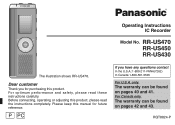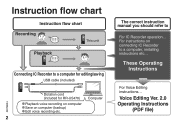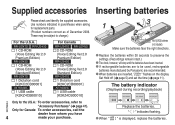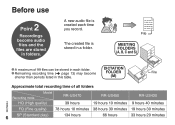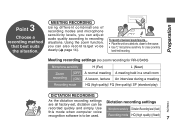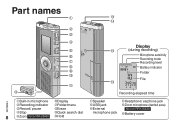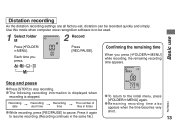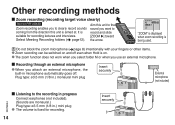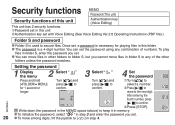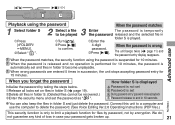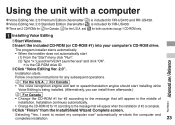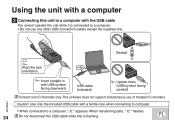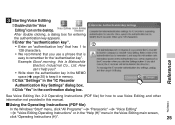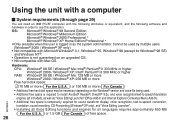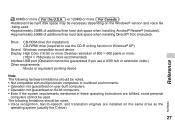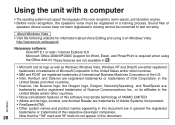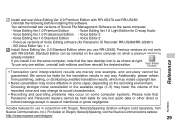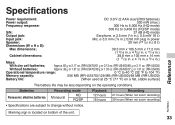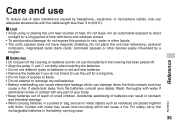Panasonic RR US470 Support Question
Find answers below for this question about Panasonic RR US470 - Digital Voice Recorder.Need a Panasonic RR US470 manual? We have 1 online manual for this item!
Question posted by Anonymous-45277 on December 12th, 2011
Where Can I Download The Software/driver For Rr-us-470 For Windows 7?
Current Answers
Answer #2: Posted by musicd1960 on November 1st, 2015 6:45 PM
http://shop.panasonic.com/support-only/RR-US470.ht...
http://av.jpn.support.panasonic.com/support/softwa...
If anyone actually finds the full software and not a firmware update. I would love a copy. my device is unusable for editing without it.
Related Panasonic RR US470 Manual Pages
Similar Questions
which usb cord to use with RR-US470
My computer doesn't see my DVR RR US470 when plugged in with the USB cord, after software instalatio...
how can i down load the driver for rr us 430 for windows xp
Where do I find Digital Voice Editing software and driver for the Panasonic RR-US470 digital voice r...