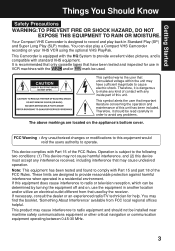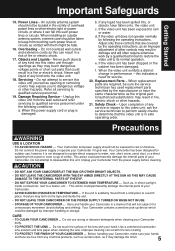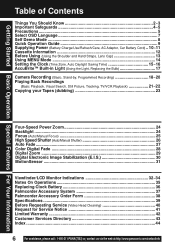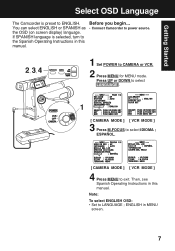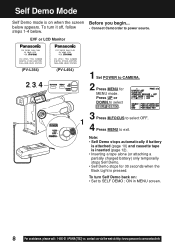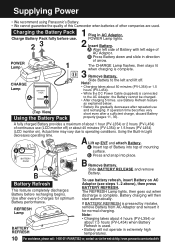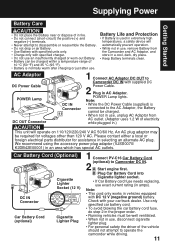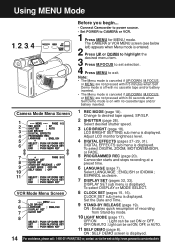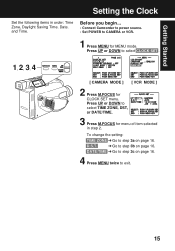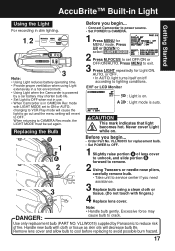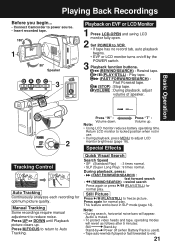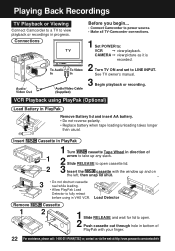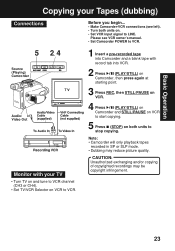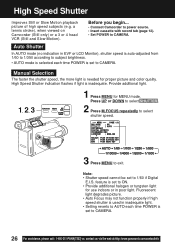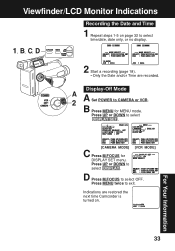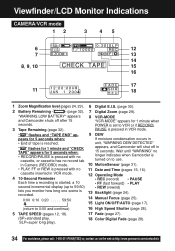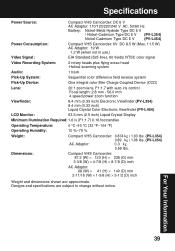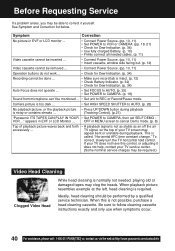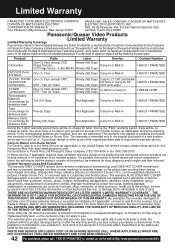Panasonic PVL354D Support Question
Find answers below for this question about Panasonic PVL354D - VHS-C CAMCORDER.Need a Panasonic PVL354D manual? We have 1 online manual for this item!
Question posted by Anonymous-105496 on March 30th, 2013
Why Dont My Lcd Screen Work
The person who posted this question about this Panasonic product did not include a detailed explanation. Please use the "Request More Information" button to the right if more details would help you to answer this question.
Current Answers
Related Panasonic PVL354D Manual Pages
Similar Questions
How Do I Reset Panasonic Plamcorder Pvl353d
(Posted by mcomereski 1 year ago)
Having Trouble Getting My Remote To Work With Vcr. Have The Manual-no Help
Is there anyone to actually "talk" to to solve my problem?
Is there anyone to actually "talk" to to solve my problem?
(Posted by Trudyhammell 9 years ago)
Screen Says Line, No Picture. How Do I Program It Without A Remote
Screen says line, no picture. How do I program it without a remote
Screen says line, no picture. How do I program it without a remote
(Posted by Chrisot3 10 years ago)
Remote Not Working
I have a Panasonic PV-C1323A TV and the remote just stopped working. How can I troubleshoot solution...
I have a Panasonic PV-C1323A TV and the remote just stopped working. How can I troubleshoot solution...
(Posted by crandall 12 years ago)