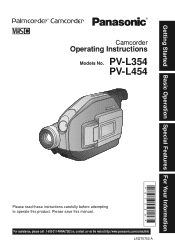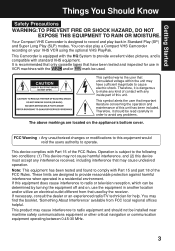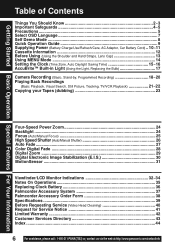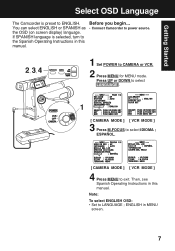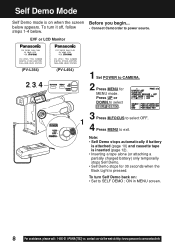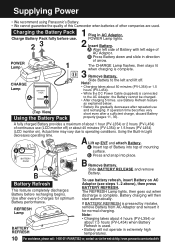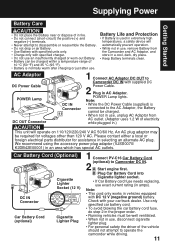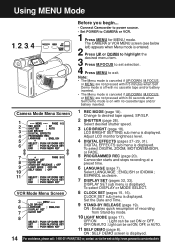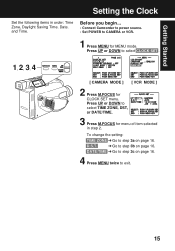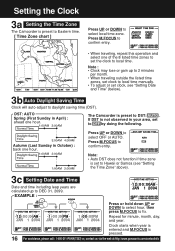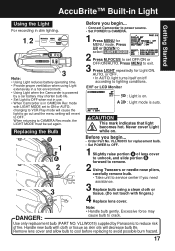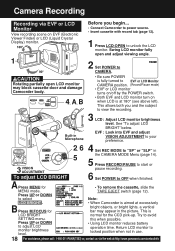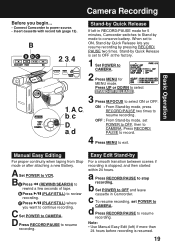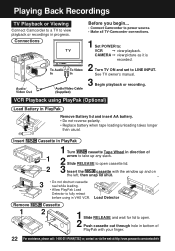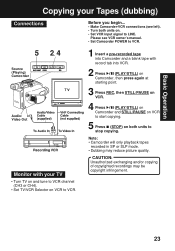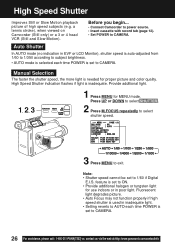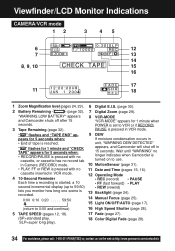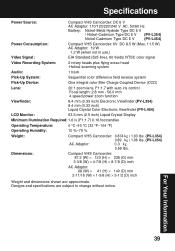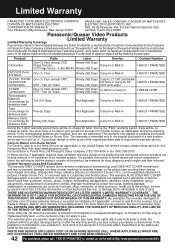Panasonic PVL354 Support Question
Find answers below for this question about Panasonic PVL354 - VHS-C CAMCORDER.Need a Panasonic PVL354 manual? We have 1 online manual for this item!
Question posted by Anonymous-136879 on May 22nd, 2014
Panasonic Assesories.
I need the dc cable for model pv-L 3540 how can I get it
Current Answers
Related Panasonic PVL354 Manual Pages
Similar Questions
How Do I Reset Panasonic Plamcorder Pvl353d
(Posted by mcomereski 1 year ago)
How Can You Shut Off The Hifi Setting On A Panasonic Pv-7450 Vcr With A Universa
Universal remote. VCR not playing my kids VHS tapes due to being stuck in hifi mode. Is there a way ...
Universal remote. VCR not playing my kids VHS tapes due to being stuck in hifi mode. Is there a way ...
(Posted by Anonymous-147940 9 years ago)
Panasonic Camcorder Model Pv-dvd 2030 Manual
I need a manual for this model Panasonic camcorder. PV-DV 2030
I need a manual for this model Panasonic camcorder. PV-DV 2030
(Posted by Chambersburg 9 years ago)
Vcr National Nv450 1985, Needs The Rubber Wheel Driving Play/ff/rw Shafts
VHS VCR National Model NV450EN, S/N A5KE09334 Made in Japan 1985: The rubber wheel driving alternati...
VHS VCR National Model NV450EN, S/N A5KE09334 Made in Japan 1985: The rubber wheel driving alternati...
(Posted by alx99vi 10 years ago)
How Do You Get The Vcr To Channel 3 As Our Cable Requires That As The Defalt #
able to set everything but NO channel 3...goes from 02 to 04...
able to set everything but NO channel 3...goes from 02 to 04...
(Posted by jwelsch 11 years ago)