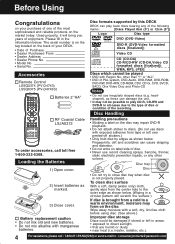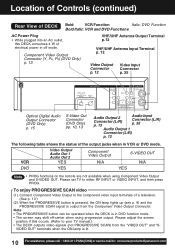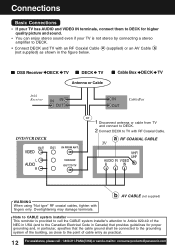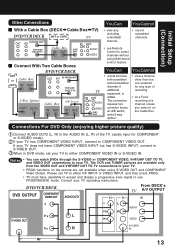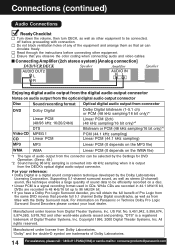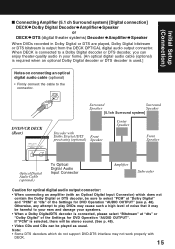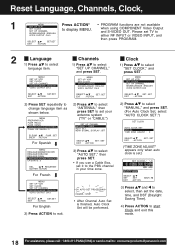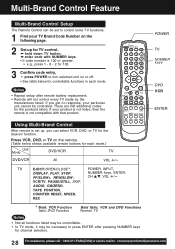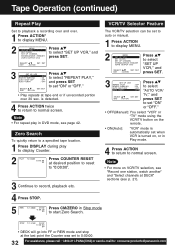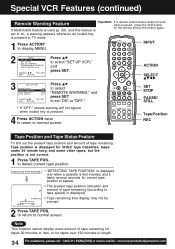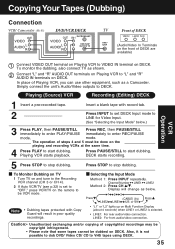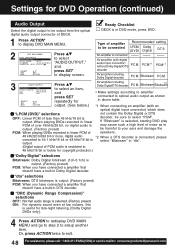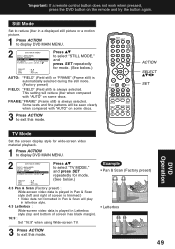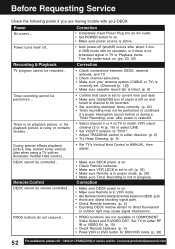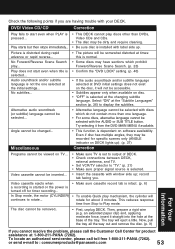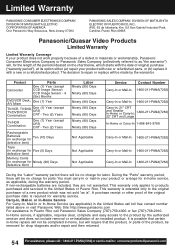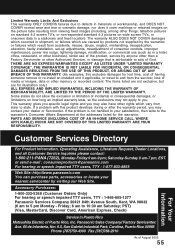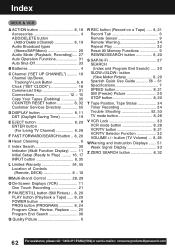Panasonic PVD4743 Support Question
Find answers below for this question about Panasonic PVD4743 - DVD/VCR DECK.Need a Panasonic PVD4743 manual? We have 1 online manual for this item!
Question posted by 1RedNose4grammie on June 13th, 2014
I'm Using A Hd Lg Flat Screen Tv With A Panasonic Vcr/dvd Combo (pv-d4743). The
The person who posted this question about this Panasonic product did not include a detailed explanation. Please use the "Request More Information" button to the right if more details would help you to answer this question.
Current Answers
Answer #1: Posted by TechSupport101 on June 13th, 2014 7:20 AM
Hi. The question is sadly incomplete, however, the User Manual here http://www.helpowl.com/manuals/Panasonic/PVD4743/70806 may be of some help.
Related Panasonic PVD4743 Manual Pages
Similar Questions
Need To Know Why My Panasonic Vhs-dvd Combo Does Not Work With My Direct Tv
Contacted Direct TV to find out why my Panasonic VHS-DVD combo does not work, they said I had to co...
Contacted Direct TV to find out why my Panasonic VHS-DVD combo does not work, they said I had to co...
(Posted by mschud601 11 years ago)
Are Panasonic Pv-c2021 Tv/vcr/fm Radio And Vtch Gaming System Compatable?
I have an old panasonic tv/vcr combo and a vtech video game console. I no longer have the remote to ...
I have an old panasonic tv/vcr combo and a vtech video game console. I no longer have the remote to ...
(Posted by gibby0801 11 years ago)
Need The Code And Instructions To Use A Panasonic Dvd Player Remote Eur7621070
(Posted by cletey 12 years ago)
The Graphics Have Disappeard From Screen On A Dvd V5650 How Can I Get Them Back
(Posted by majordowell77 12 years ago)