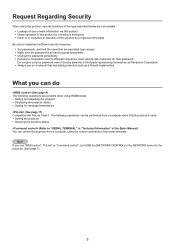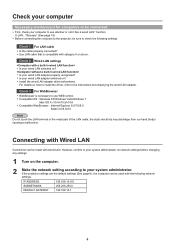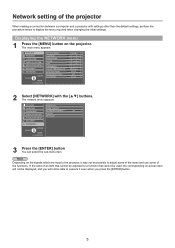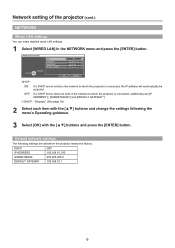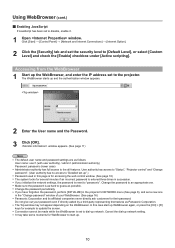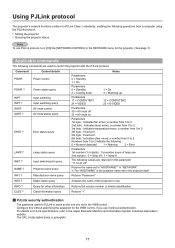Panasonic PT-LB1 Support Question
Find answers below for this question about Panasonic PT-LB1.Need a Panasonic PT-LB1 manual? We have 1 online manual for this item!
Question posted by ksankarsilver on February 12th, 2013
Picture Comes Only In Green Colour. Other Colours Not Coming Why?
The person who posted this question about this Panasonic product did not include a detailed explanation. Please use the "Request More Information" button to the right if more details would help you to answer this question.
Current Answers
Related Panasonic PT-LB1 Manual Pages
Similar Questions
Panasonic Projector Lb1u On Standby Mode
When I power on my projector it starts but after 1-2 min it goes on standby mode how to reset the mo...
When I power on my projector it starts but after 1-2 min it goes on standby mode how to reset the mo...
(Posted by nishu122 2 years ago)
Projector Won't Come On
The power light is blinking red and so is the lamp light and the projector will not come on. Whe I t...
The power light is blinking red and so is the lamp light and the projector will not come on. Whe I t...
(Posted by denar 10 years ago)
What Do I Check If The Red Light Only Comes On And Nothing Else Happens?
there is no other action happening other than the red light being on. No fan sound. What do I do to ...
there is no other action happening other than the red light being on. No fan sound. What do I do to ...
(Posted by adamdjincubus 10 years ago)
Conect Wireless
I have a sony vaio vgn-ar21m with windows 7 and I can not detect my panasonic projector pt-lb50nte w...
I have a sony vaio vgn-ar21m with windows 7 and I can not detect my panasonic projector pt-lb50nte w...
(Posted by cmf1967 11 years ago)
Panasonic Ptl797u Projector. I Can Not Get A Clear Picture. I Tried Zoom An Focu
I have tried zoom and focus. No help.Is there any way. Other profectors you can turn the lens to adj...
I have tried zoom and focus. No help.Is there any way. Other profectors you can turn the lens to adj...
(Posted by broharrisgary32 12 years ago)