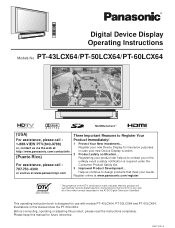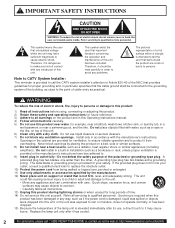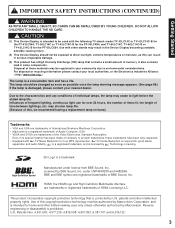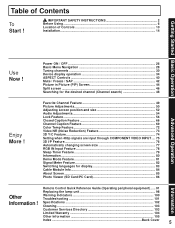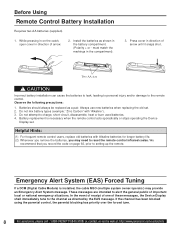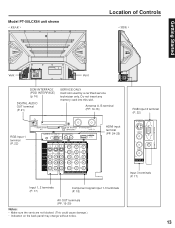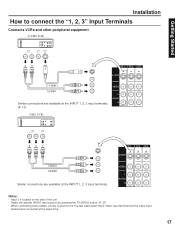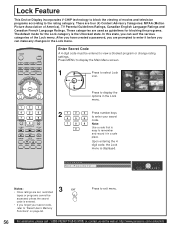Panasonic PT60LCX64 Support Question
Find answers below for this question about Panasonic PT60LCX64 - MMD DIGITAL TUNER.Need a Panasonic PT60LCX64 manual? We have 1 online manual for this item!
Question posted by pricelorI on August 11th, 2014
Where Is The Air Filter Located And How Do I Reset The Air Filter After I Clean
The person who posted this question about this Panasonic product did not include a detailed explanation. Please use the "Request More Information" button to the right if more details would help you to answer this question.
Current Answers
Answer #1: Posted by TommyKervz on August 11th, 2014 2:03 AM
Follow the instructions on the link
http://www.justanswer.com/computer/2fbcg-reset-code-panasonic-lcd-pt-60lcx64-air-filter-cleaning.html
http://www.justanswer.com/computer/2fbcg-reset-code-panasonic-lcd-pt-60lcx64-air-filter-cleaning.html
Related Panasonic PT60LCX64 Manual Pages
Similar Questions
Where Is The Air Filter On Mt Panasonic Pt-60lcx64 Tv
(Posted by dhDes 9 years ago)
How To Clean The Air Filter On Panasonic Pt-60lcx64
(Posted by Legbo 9 years ago)
How To Clean Air Filter On Pt-60lcx64
(Posted by rbcjasnbra 10 years ago)
How Do I Factory Reset My Panasonic Sa-btt268
I want to factory reset my dvd player panasonic model number sa-btt268
I want to factory reset my dvd player panasonic model number sa-btt268
(Posted by jonjoves0201 10 years ago)