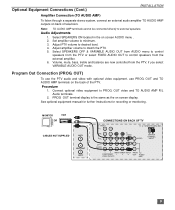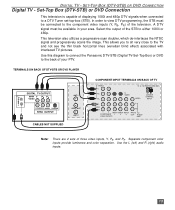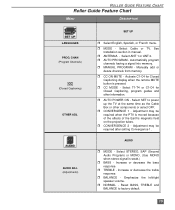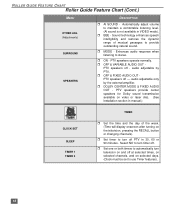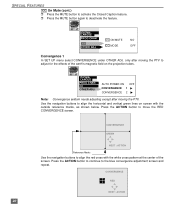Panasonic PT51HX41E Support Question
Find answers below for this question about Panasonic PT51HX41E - 51" PROJECTION TV.Need a Panasonic PT51HX41E manual? We have 1 online manual for this item!
Question posted by mail60401 on December 13th, 2011
Panasonic Pt-51hx41e - Television Just Shut Down.
television just shut down. It will not power up again unless the power cord is removed. then when it is plugged in again and hit the power button. it clicks on - then immediately clicks off again
Current Answers
Answer #1: Posted by TVDan on December 13th, 2011 8:02 AM
Many times there will be a blinking indicator to help the technician to identify the circuit where the failure is. there are many parts that can fail and cause this set to go into shut-down, and a technician is needed to identify the cause. This could be capacitors, diodes or resistors in the low and high voltage power supplies, capacitors or IC chips in the deflection circuits, transistors or capacitors in the shut-down sense circuits, etc.
TV Dan
Related Panasonic PT51HX41E Manual Pages
Similar Questions
Tv Went Dark Now It Will Not Show Picture. Its 4 Yrs Old Is It Bulb Chg Time?
My tv is 4 yrs and 5 mo old it just went dark suddenly and now it will not turn the picture on. The ...
My tv is 4 yrs and 5 mo old it just went dark suddenly and now it will not turn the picture on. The ...
(Posted by jgates46 12 years ago)
I Am Trying To Print The Manuel For Pt-51hx41e But It Is Printing In Spanish.i
(Posted by colemanshirley 12 years ago)
Panansonic Pt-61hx40b Won't Come On(no Video/no Sound).
Panansonic PT-61HX40B won't come on(no video/no sound). I currently have the back off it. Can hear t...
Panansonic PT-61HX40B won't come on(no video/no sound). I currently have the back off it. Can hear t...
(Posted by baileytimothy 12 years ago)
My Tv Turns Itself Off And The Power Button Blinks Red Every Couple Of Seconds.
(Posted by Anonymous-30547 12 years ago)