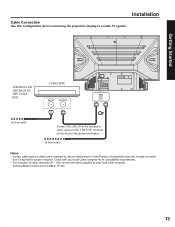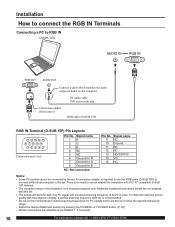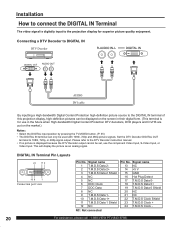Panasonic PT-50LC13 Support Question
Find answers below for this question about Panasonic PT-50LC13 - 50" Rear Projection TV.Need a Panasonic PT-50LC13 manual? We have 1 online manual for this item!
Question posted by sepast on June 18th, 2014
Where Is The Hdmi Port On Panasonic Pt50lc13 Tv
The person who posted this question about this Panasonic product did not include a detailed explanation. Please use the "Request More Information" button to the right if more details would help you to answer this question.
Current Answers
Related Panasonic PT-50LC13 Manual Pages
Similar Questions
How To Fix Hdmi Port On Panasonic Tv Model # Pt-52lcx65
(Posted by ovadAhm 9 years ago)
Where Are The Filters On A Panasonic Pt50lc13 Tv
(Posted by crchi 9 years ago)
Where Purchase 20 Pin Cable P5302
(Posted by seneykid 11 years ago)
How Do I Hook Up A Dvd Player To My Panasonic Pt-50lcx64 - 50' Rear Projection T
how do i hook up a dvd player to my Panasonic PT-50LCX64 - 50" Rear Projection TV
how do i hook up a dvd player to my Panasonic PT-50LCX64 - 50" Rear Projection TV
(Posted by Anonymous-46807 12 years ago)
My Lcd Tv Takes 20 Minutes To Start. What Part Needs Replacement?
Panasconic PT-50LC13-K LCD TV works fine once it starts. Is there a specific part (elctical ballis...
Panasconic PT-50LC13-K LCD TV works fine once it starts. Is there a specific part (elctical ballis...
(Posted by jtbronte 13 years ago)