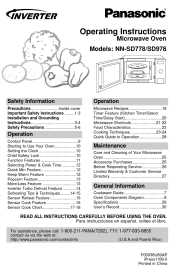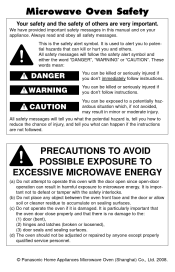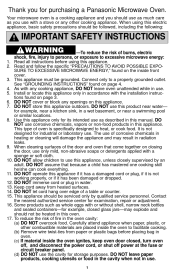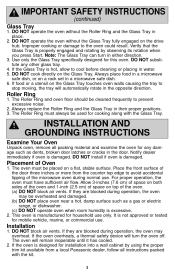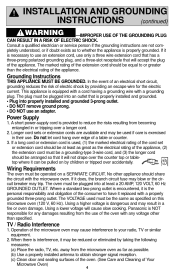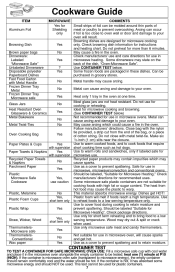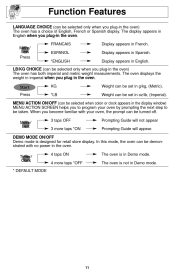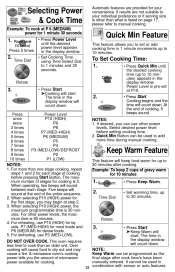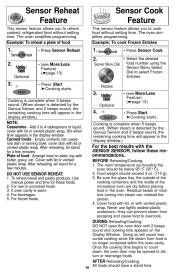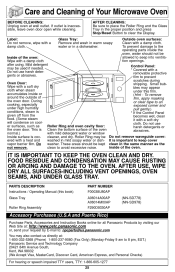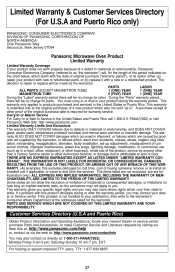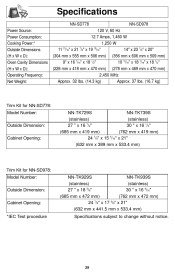Panasonic NN-SD978S Support Question
Find answers below for this question about Panasonic NN-SD978S.Need a Panasonic NN-SD978S manual? We have 1 online manual for this item!
Question posted by davidfix on March 7th, 2015
How To Cancel Demo Mode On Panasonic Microwave Model #nn-sd978s
The person who posted this question about this Panasonic product did not include a detailed explanation. Please use the "Request More Information" button to the right if more details would help you to answer this question.
Current Answers
Answer #1: Posted by TechSupport101 on March 7th, 2015 10:51 PM
Hi. The PDF doc here http://service.us.panasonic.com/OPERMANPDF/NNSD778.PDF has the desired walk through.
Related Panasonic NN-SD978S Manual Pages
Similar Questions
Stuck In 'demo Mode'
Our Panasonic NNDS297S seems to be stuck in "Demo Mode". How do we exit out of this?
Our Panasonic NNDS297S seems to be stuck in "Demo Mode". How do we exit out of this?
(Posted by MurrayEdmund 10 years ago)
Lost Of Operating Manual
Good afternoon sir Currently I am using the Panasonic dimension 4 "the Genius" model NN-CD997S. The...
Good afternoon sir Currently I am using the Panasonic dimension 4 "the Genius" model NN-CD997S. The...
(Posted by mk7143 10 years ago)
The End Of Cycle Beeper Has A Very Low Volume On Panasonic Model Nn-2551
(Posted by bhsuds 11 years ago)
I Have A Manual For Panasonic Microwave Oven Model Nn-sd681s
HOW CAN I UPLOAD TO YOUR WEBSITE SO THAT OTHERS CAN DOWNLOAD IT?
HOW CAN I UPLOAD TO YOUR WEBSITE SO THAT OTHERS CAN DOWNLOAD IT?
(Posted by gordonfan23 12 years ago)