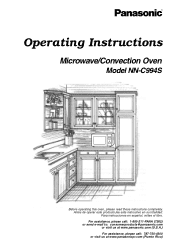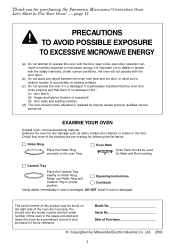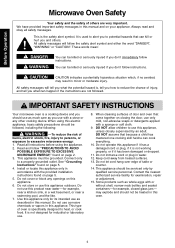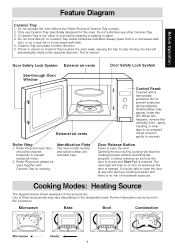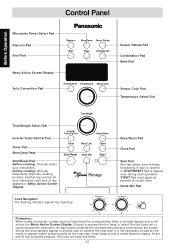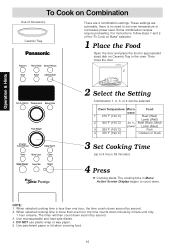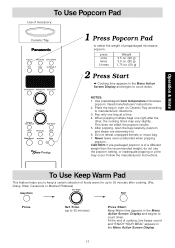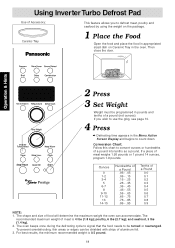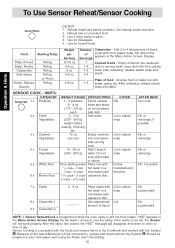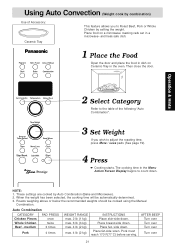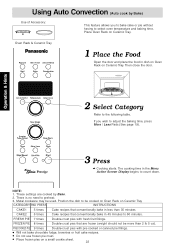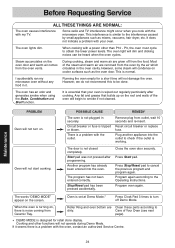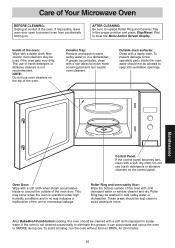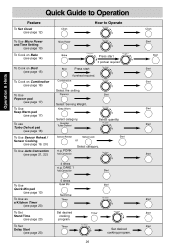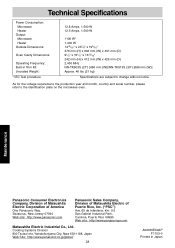Panasonic NNC994S Support Question
Find answers below for this question about Panasonic NNC994S - Genius Prestige - Convection Microwave Oven.Need a Panasonic NNC994S manual? We have 1 online manual for this item!
Question posted by eileenw on August 29th, 2010
Nnc994s Counttop invertion convection microwave 'not Available' On Website
not available Is it being replaced? Saw flat, no turntable unit. Does it have convection in addition to microwave & Inversion? Would be ideal.
Current Answers
Related Panasonic NNC994S Manual Pages
Similar Questions
I Have A 2007 Panasonic Genius Prestige Microwave I Have To Slam Door To Come On
Can my microwave be fixed. NN SD 787S T Panasonic prestige. I have to slam the door to get it to com...
Can my microwave be fixed. NN SD 787S T Panasonic prestige. I have to slam the door to get it to com...
(Posted by wwwgreyfish49 9 years ago)
Genius Prestige Microwave How Do You Reset From Demo Mode
(Posted by bmarshall1957 10 years ago)
The Microwave Shuts Off After 3 Seconds With No Heating. Fan Turns On After
The microwave shuts off after 3 seconds with no heating. Fan turns on after.
The microwave shuts off after 3 seconds with no heating. Fan turns on after.
(Posted by Lashka 10 years ago)
What Does H98 Mean On My Microwave?
My microwave keeps giving me an error code of H98 what do I do to correct it?
My microwave keeps giving me an error code of H98 what do I do to correct it?
(Posted by dsanchez19 11 years ago)
Glass Plate Stopped Turning
After 5 years the glass plate has stopped turning on my GENIUS PRESTIGE microwave
After 5 years the glass plate has stopped turning on my GENIUS PRESTIGE microwave
(Posted by mccloutier58 11 years ago)