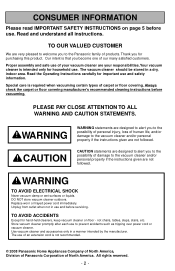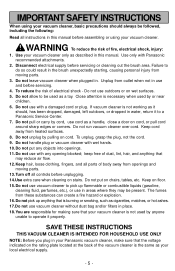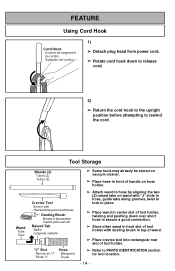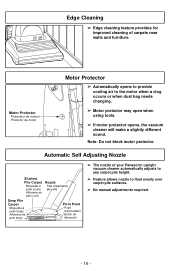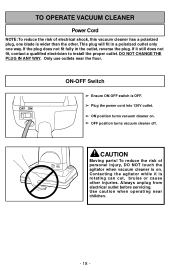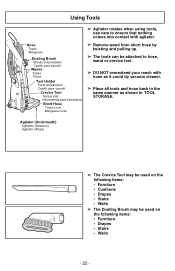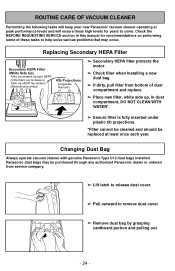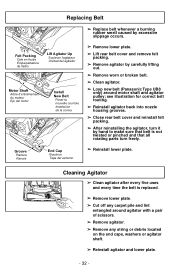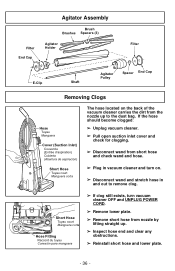Panasonic MCUG583 Support Question
Find answers below for this question about Panasonic MCUG583 - PLATINUM UPRIGHT VACUUM.Need a Panasonic MCUG583 manual? We have 1 online manual for this item!
Question posted by donchernicky on November 30th, 2012
Where Can I Get A New Belt Cover Assembly In Okc, Ok, And How Much Is It?
The person who posted this question about this Panasonic product did not include a detailed explanation. Please use the "Request More Information" button to the right if more details would help you to answer this question.
Current Answers
Related Panasonic MCUG583 Manual Pages
Similar Questions
Determine Motor Shaft While Replacing Belt
can you show a drawing of the location of the motor shaft? I am trying to replace a belt, but am uns...
can you show a drawing of the location of the motor shaft? I am trying to replace a belt, but am uns...
(Posted by jpnjw6 8 years ago)
Tool Storage Cover
I just received a MC-CG917 vacuum. The tool storage cover does not open completely. It only opens ab...
I just received a MC-CG917 vacuum. The tool storage cover does not open completely. It only opens ab...
(Posted by carolynfowler 9 years ago)
How Do I Replace The Belt For My Panasonic Mcv-7571 Upright Vacuum?belt#
(Posted by profglover 12 years ago)
I Need To Order A New Off On Switch
(Posted by KUNCLETOM 12 years ago)
My Vacumn Smelled Like It Was Burning , Had A Belt Replaced A Month Or So Ago
IT SMELLED LIKE IT WAS BURNING UP, HAD A BELT CHANGED A MONTH OR SO, COULD THIS BE THE CAUSE AGAIN?
IT SMELLED LIKE IT WAS BURNING UP, HAD A BELT CHANGED A MONTH OR SO, COULD THIS BE THE CAUSE AGAIN?
(Posted by MERRY70S 13 years ago)