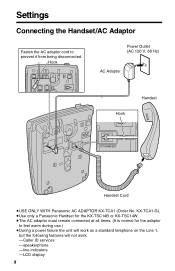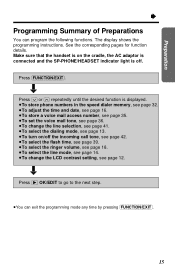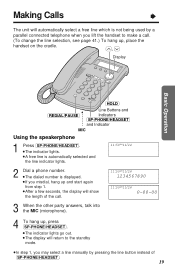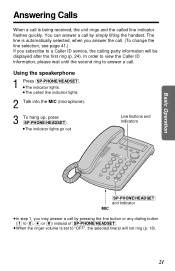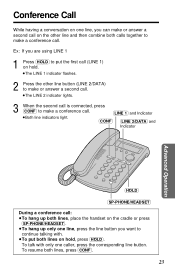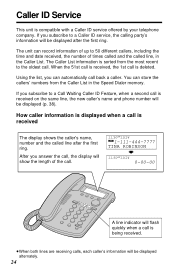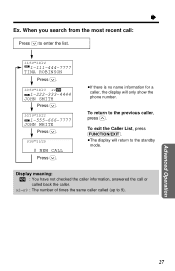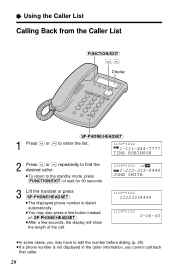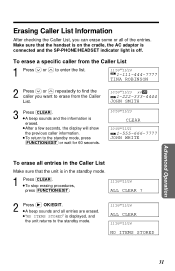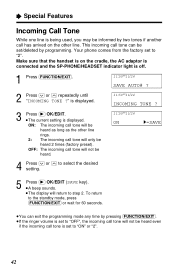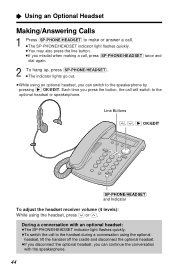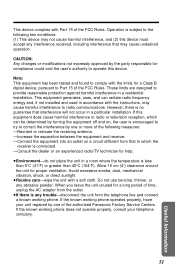Panasonic KX-TSC14W Support Question
Find answers below for this question about Panasonic KX-TSC14W - KX TSC14 Corded Phone.Need a Panasonic KX-TSC14W manual? We have 2 online manuals for this item!
Question posted by brendabaker on February 1st, 2013
How Do I Turn Down The Volume Of The Ringer On The Kxtsc14w 2 Line Phone?
The person who posted this question about this Panasonic product did not include a detailed explanation. Please use the "Request More Information" button to the right if more details would help you to answer this question.
Current Answers
Related Panasonic KX-TSC14W Manual Pages
Similar Questions
How Do I Turn Off The Voice Mail Onpanasonic Kx-tsc14w
(Posted by lynnshandro 9 years ago)
Can You Turn Off The Ringer On Just Line Two Of A Panasonic Kx Dt343?
Can you turn off the ringer on line two of the panasonic KX DT343 for a fax line? OR is there a sile...
Can you turn off the ringer on line two of the panasonic KX DT343 for a fax line? OR is there a sile...
(Posted by cresswood 10 years ago)
How Do I Turn The Ringer Back On?
I'm at work with a KX-DT343 phone, and there is a "RNGOFF" in the display. I cannot figure out how t...
I'm at work with a KX-DT343 phone, and there is a "RNGOFF" in the display. I cannot figure out how t...
(Posted by rechternach 10 years ago)