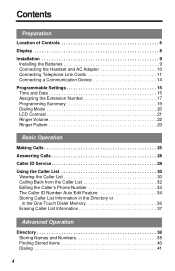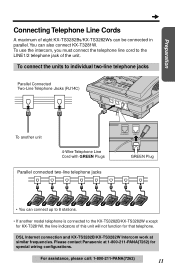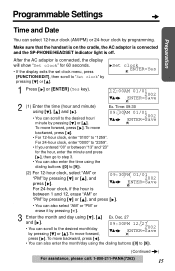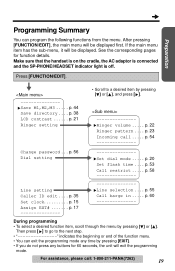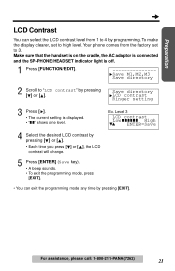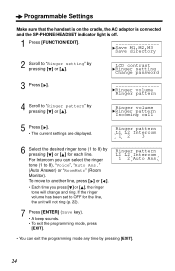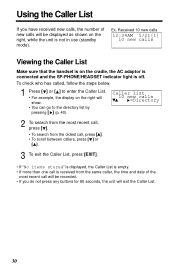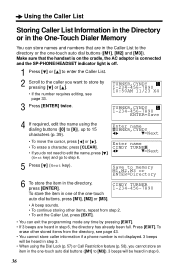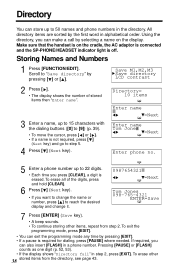Panasonic KX-TS3282B Support Question
Find answers below for this question about Panasonic KX-TS3282B.Need a Panasonic KX-TS3282B manual? We have 1 online manual for this item!
Question posted by Anonymous-173974 on April 11th, 2023
How To Connect With Jio Landline
The person who posted this question about this Panasonic product did not include a detailed explanation. Please use the "Request More Information" button to the right if more details would help you to answer this question.
Current Answers
Answer #1: Posted by SonuKumar on April 12th, 2023 9:00 AM
To connect your Panasonic KX-TS3282B phone with Jio Landline, you can follow these steps:
- Make sure your Jio landline connection is active and properly configured. You should have a working Jio landline number and a broadband connection.
- Locate the RJ11 telephone cable that came with your Panasonic KX-TS3282B phone.
- Connect one end of the telephone cable to the LINE jack on the back of the Panasonic KX-TS3282B phone.
- Connect the other end of the telephone cable to the RJ11 port on the Jio landline modem or telephone socket.
- Once the telephone cable is connected, plug in the power adapter of your Panasonic KX-TS3282B phone into an electrical outlet.
- Turn on your Panasonic KX-TS3282B phone and wait for it to initialize.
- You should now be able to make and receive calls through your Jio landline using your Panasonic KX-TS3282B phone.
If you encounter any issues or have trouble with the setup, you can contact Jio customer support for assistance.
Please respond to my effort to provide you with the best possible solution by using the "Acceptable Solution" and/or the "Helpful" buttons when the answer has proven to be helpful.
Regards,
Sonu
Your search handyman for all e-support needs!!
Related Panasonic KX-TS3282B Manual Pages
Similar Questions
How Do You Adjust The Ringer Tone / Volume Of Panasonic Corded Phone Model Kx-ts
(Posted by sbbarona 9 years ago)
Call Divert On Panasonic Kx-ts3282b
How do you configure Call divert on Panasonic KX-TS3282B? Please advice.
How do you configure Call divert on Panasonic KX-TS3282B? Please advice.
(Posted by bankingtechnology2 11 years ago)
Panasonic Kx-ts3282b With Voip Phone Line - Hold Button Cut Call
I have a VoIP phone line connected to the phone, I put the phone on hold and cutcall. The Line keep ...
I have a VoIP phone line connected to the phone, I put the phone on hold and cutcall. The Line keep ...
(Posted by calia 11 years ago)
Kx-ts3282w Ac Adapter, 220 Volts
Where can I find and buy the above title ac adapter
Where can I find and buy the above title ac adapter
(Posted by kivanc34 12 years ago)
Panasonic Easa Phone Kx-t3280 Lights Are All Blinking
(Posted by oldoldoldtoo 13 years ago)