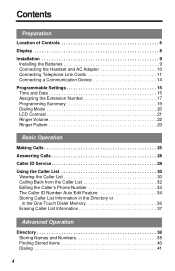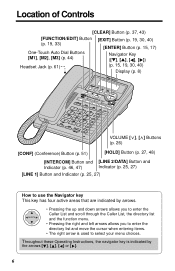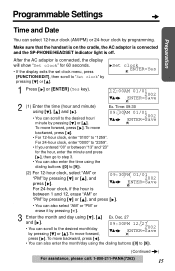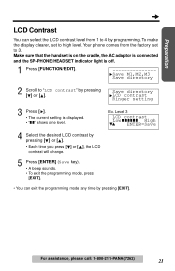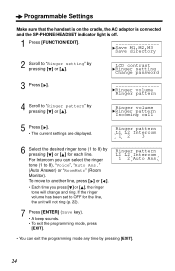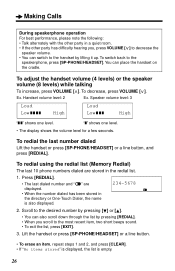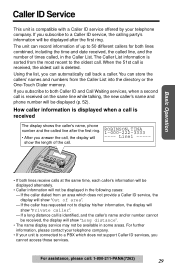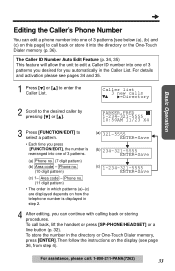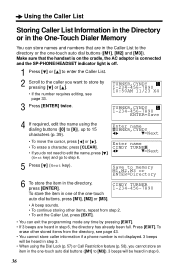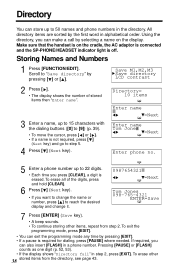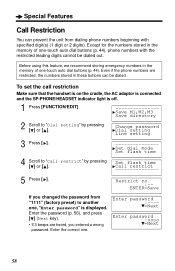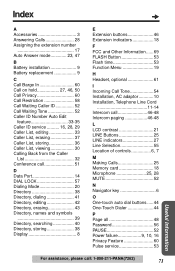Panasonic KX-TS3282B Support Question
Find answers below for this question about Panasonic KX-TS3282B.Need a Panasonic KX-TS3282B manual? We have 1 online manual for this item!
Question posted by gprasad on January 2nd, 2022
In This Phone Is One Touch Key Provided To Speak To Pa By Boss.
We want a phone to communicate in between Boss and PA, that also with one touch key.
Current Answers
Answer #1: Posted by SonuKumar on January 3rd, 2022 9:34 AM
https://headsetplus.com/PDF/KXTS3282.pdf
page 11-12
Please respond to my effort to provide you with the best possible solution by using the "Acceptable Solution" and/or the "Helpful" buttons when the answer has proven to be helpful.
Regards,
Sonu
Your search handyman for all e-support needs!!
Related Panasonic KX-TS3282B Manual Pages
Similar Questions
New Panasonic Home Phone, With Bluetooth
I just bought a new Panasonic home phone with Bluetooth. The instructions are not the same as what i...
I just bought a new Panasonic home phone with Bluetooth. The instructions are not the same as what i...
(Posted by youtheman72 10 years ago)
Boss & Secretery Phone Cordless, 2 Line
Please provide the panasonic model No. which can works as boos/secretery, cordless 2 line phone sy...
Please provide the panasonic model No. which can works as boos/secretery, cordless 2 line phone sy...
(Posted by gksaibaba 10 years ago)
Please Provide Me With A Complete Manual. Including Setting Up Speed Dial Keys.
And extending number of rings. Thank you, Pam
And extending number of rings. Thank you, Pam
(Posted by pam84508 11 years ago)
Panasonic Kx-ts3282b With Voip Phone Line - Hold Button Cut Call
I have a VoIP phone line connected to the phone, I put the phone on hold and cutcall. The Line keep ...
I have a VoIP phone line connected to the phone, I put the phone on hold and cutcall. The Line keep ...
(Posted by calia 11 years ago)