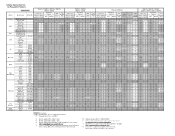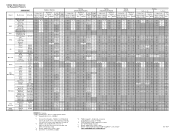Panasonic KX-TGL463S Support Question
Find answers below for this question about Panasonic KX-TGL463S.Need a Panasonic KX-TGL463S manual? We have 3 online manuals for this item!
Question posted by johnellsbury on August 8th, 2016
Smartphone To Bt Link2cell Capability
Will this product function without a live land line, and use it to answer my sma
Current Answers
Related Panasonic KX-TGL463S Manual Pages
Similar Questions
I Just Want A Copy Of The Manual For This Phone System.
Please send me a PDF of the manual for this phone system.
Please send me a PDF of the manual for this phone system.
(Posted by HilarySheard 2 years ago)
Dect 6.0 Vs. Dect 6.0 Plus
Is this model, KX-TGL463 a DECT 6.0 or DECT 6.0 PLUS?
Is this model, KX-TGL463 a DECT 6.0 or DECT 6.0 PLUS?
(Posted by WayneSch53 8 years ago)
How Expand Panasonic Cordless Phones Kx-tg9341t
(Posted by laujonknk 9 years ago)
How To Add Extra Handsets To Panasonic Cordless Phone Kx-tg9341t
(Posted by bngrev 10 years ago)
Manual For Cordless Phone Kx-tg6511em Please
Do you have the above manual please?
Do you have the above manual please?
(Posted by Diane5590 12 years ago)