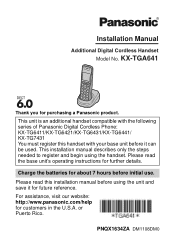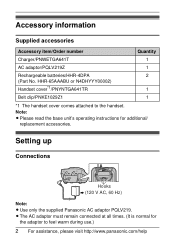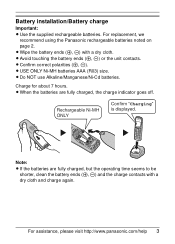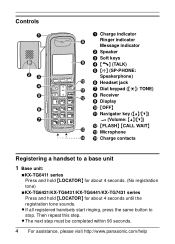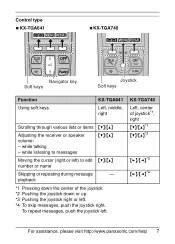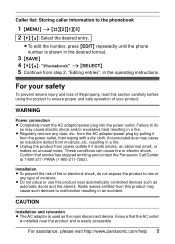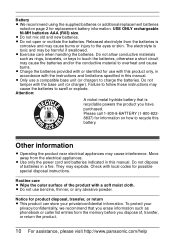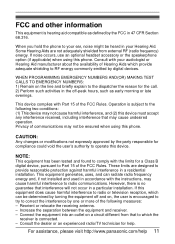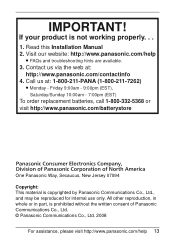Panasonic KX-TGA641T Support Question
Find answers below for this question about Panasonic KX-TGA641T - Cordless Extension Handset.Need a Panasonic KX-TGA641T manual? We have 2 online manuals for this item!
Question posted by dpoage on January 11th, 2013
Is The Panasonic Kx-tga641t The Same Manual As The Kx-tga641 (without The T)?
The person who posted this question about this Panasonic product did not include a detailed explanation. Please use the "Request More Information" button to the right if more details would help you to answer this question.
Current Answers
Related Panasonic KX-TGA641T Manual Pages
Similar Questions
Display Problem For Panasonic Cordless Phone
MY Panasonic cordless phone displays nothing except the back light
MY Panasonic cordless phone displays nothing except the back light
(Posted by heyarun 8 years ago)
Panasonic Cordless Phone Fcc Id Acj96nkx-tga930
I recently bought a used set of 3 Panasonic cordless phones with chargers nd adapter included at a 2...
I recently bought a used set of 3 Panasonic cordless phones with chargers nd adapter included at a 2...
(Posted by speedyhutt 9 years ago)
Manual The Kx Tga641
it is a three part phone system with an answering machine I need a manual to donwlad please
it is a three part phone system with an answering machine I need a manual to donwlad please
(Posted by janie5555 12 years ago)
Is The Panasonic Kx-tga641 Compatible With A Hearing Aid.
my mom just got her hearing aid and I don't know if phone will work with her haering aids thanks
my mom just got her hearing aid and I don't know if phone will work with her haering aids thanks
(Posted by moehere6 12 years ago)
Compatible Answering Machine For Kx-tga641
I purchased a handset but it is not compatible with my base answering machine. What answering machin...
I purchased a handset but it is not compatible with my base answering machine. What answering machin...
(Posted by Anonymous-30415 12 years ago)