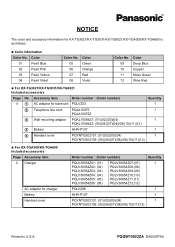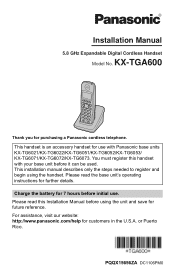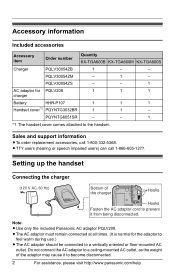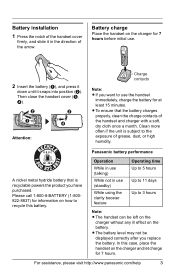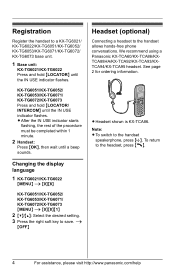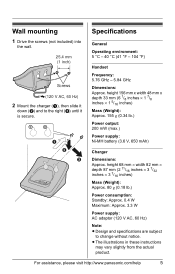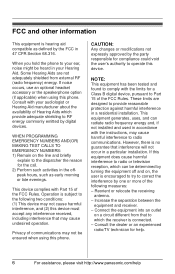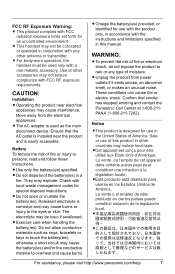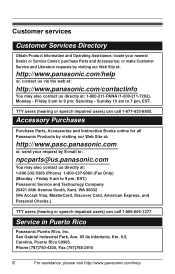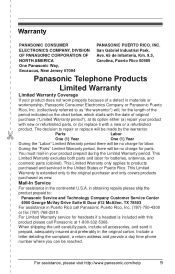Panasonic KX-TGA600B Support Question
Find answers below for this question about Panasonic KX-TGA600B - Cordless Extension Handset.Need a Panasonic KX-TGA600B manual? We have 2 online manuals for this item!
Current Answers
Related Panasonic KX-TGA600B Manual Pages
Similar Questions
How Do I Reset Panasonic Phone Kx-tge To Factory Settings
(Posted by delodg 9 years ago)
How To Add Extra Handsets To Panasonic Cordless Phone Kx-tg9341t
(Posted by bngrev 10 years ago)
Manual For Cordless Phone Kx-tg6511em Please
Do you have the above manual please?
Do you have the above manual please?
(Posted by Diane5590 12 years ago)
Panasonic Tga600b Expandable Handset.. No Dial Tone On Both Sets. Help
(Posted by kac1215 13 years ago)
Model: Kx-tga600b Display Only ShowsL! L2 Ve Bat Level On Top Half.Rest Of S
Model : KX-TGA600B..display only shows L1 L2 VM bat level on top half of screen and blank black colu...
Model : KX-TGA600B..display only shows L1 L2 VM bat level on top half of screen and blank black colu...
(Posted by johnlebert 13 years ago)